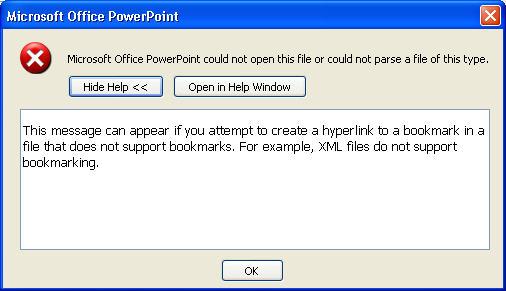Hey guys. My friend sent me a file to my email which is our presentation to school.
When I open the file this errors appeared. How can I get my file?
Is it corrupted?
My friend sent me again the same file but got gain the same error message?
What can I do for it? Thanks.
Please help.
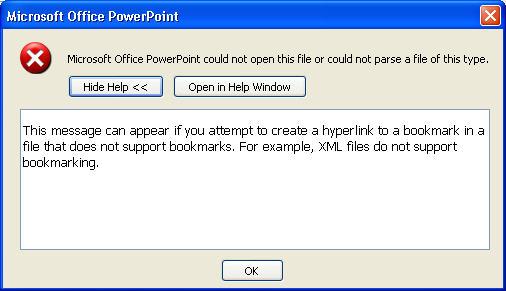
Error:
Microsoft Office PowerPoint
Microsoft Office PowerPoint could not open this file or could not parse a file of this type.
Hide Help Open in Help Window
This message can appear if you attempt to create a hyperlink to a bookmark in a file that does not support bookmarks.
For example, XML files do not support bookmaking.
OK
Microsoft Office PowerPoint could not open this file type

This is very common problem that’s we faced in frequently.
For fix up this problem you asked to your friend to before sending the mail he has to compress (zipped) that presentation properly and send that again.
I am sure that going to solve your problem.
NB: It can be happen for following reason as well
-
accidental deletion of emails,
-
virus attacks,
-
emails corrupted in the transit,
-
emails are emptied from the ‘Deleted Items’ folder of the email clients.
-
database corruption
-
exchange server crash
-
header corruption of DBX, MBX and PST file.
Microsoft Office PowerPoint could not open this file type

It is probable that your friend had saved the PowerPoint files in a format that cannot be opened using the PowerPoint version that you are using and therefore you will need to tell them to save the document in the right format.
Here is how the situation seems to be:
-
You friend is using ms PowerPoint 2007/2010 to create the document, and they are not saving the document in the compatibility format.
-
And you are probably using ms PowerPoint 2003 or lower which does not support PowerPoint files in PowerPoint 2007 or later unless they are saved in the compatibility format.
So just tell you friend to save the file as follows:
-
With PowerPoint opened they will go to File > Save as > Choose PowerPoint 97-2003 format from the lost, and let them save with that format.
That way you will be able to open the document on your computer too.
Regards
Thompson Locker