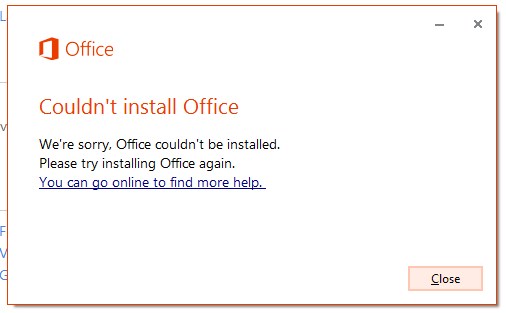Asked By
zack lee
10 points
N/A
Posted on - 08/26/2012

Hi all, I had previously installed Microsoft Office 2013 on my windows seven PC. Recently I have uninstalled this and when I tried to install it back I got the following error message. Why I am not being able to install Microsoft Office 2013? Any ideas on how can I install this again?
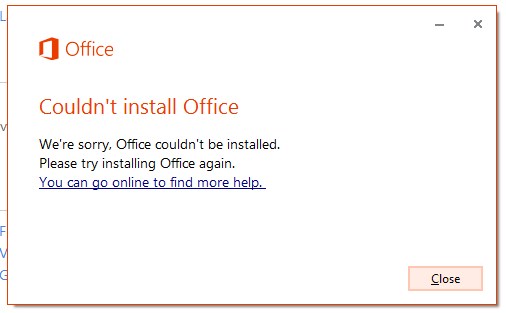
Error: Couldn't install Office
We're sorry, Office couldn't be installed.
Please try installing Office again.
Microsoft Office 2013 error on installation.

Hi Lee,
I think I have got the solution of your problem. The problem is related to activation key.
Just receive an activation key from the TechNet center and get rid of the problem. It is an activation key of Microsoft Office 2012 product key for preview version. Download it according to your machine. Because it is available for both 32-bit and 64-bit. Use the now use your Office 2013 without any conflict.
Hathy
Microsoft Office 2013 error on installation.

Hello,
To my knowledge the problem you are encountering while installation of Office 2013 is because when you run the setup, it places it aside with existing installed version of Microsoft Office. This can cause the similar problem that you are facing.
To resolve this error you must ensure that there is no other version of Microsoft Office Installed in advance.
To ensure that the installation is complete, Repair the installed version of Office.
I hope this helps resolving the problem.