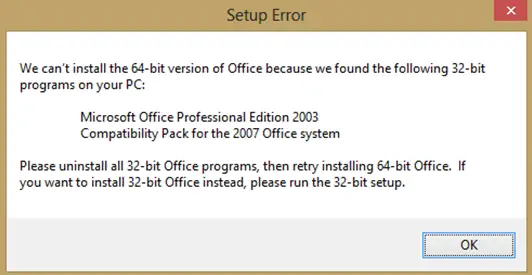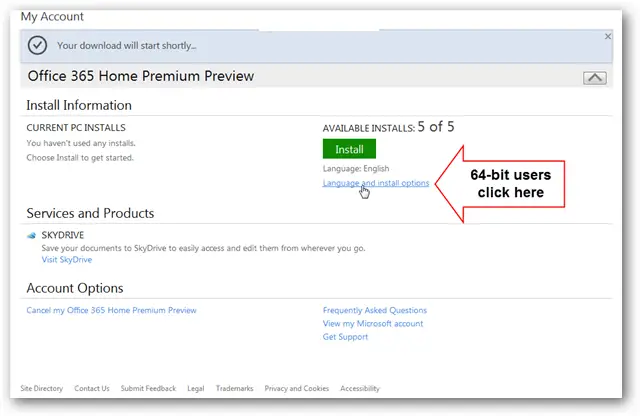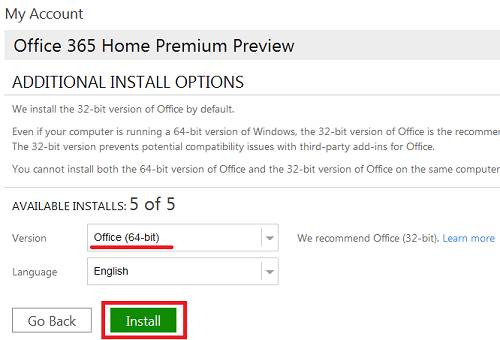Asked By
Lloyd A Fox
10 points
N/A
Posted on - 11/29/2013

Hello,
Office 2013 Setup Error We can’t install the 64 bit version of Office. Do you have any link to install this software properly? You can see the attached error image so suggest me properly. Thanks in advance.
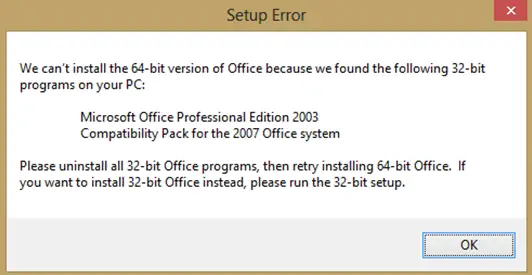
We can't install the 64-bit version of Office because we found the following 52-bit
programs on your PC:
Microsoft Office Professional Edition 2003
Compatibility Pack for the 200? Office system
Please uninstall all 32-bit Office programs, then retry installing 64-bit Office. If
you want to install 32-bit Office instead, please run the 32-bit setup.
Microsoft Office 2013 an error has occurred

Hello Lloyd,
The possible scenario is that maybe you had Microsoft Office Click-to-Run installed in your PC. And this might serve a problem in your installation. With this issue you can just uninstall Microsoft Office Click-To-Run. With this, you could install the 64-bit version of the Microsoft Office.
You can determine whether you've got Microsoft Office Click-to-Run on you system by clicking the File Tab and then Help. You will know that you have Click-to-Run installed in you computer when you see a Click-to-Run Product Updates section. To uninstall this:
1. Go to Start, and then click Control Panel.
2. Choose or click the "Add or Remove Programs" item or click the "Programs and Features" item. In the list of installed programs, click Microsoft Office Click-to-Run (2010 or 2013) and then click Uninstall.
3. Click Yes when you are prompted to remove all applications that were installed by Office Click-to-Run.
Microsoft Office 2013 an error has occurred

Hi.
To install 64bit version of Microsoft Office 2013 you need to select it from. On setup select language and install option and chose 64bit to install 64bit Microsoft Office 2013 as shown in picture
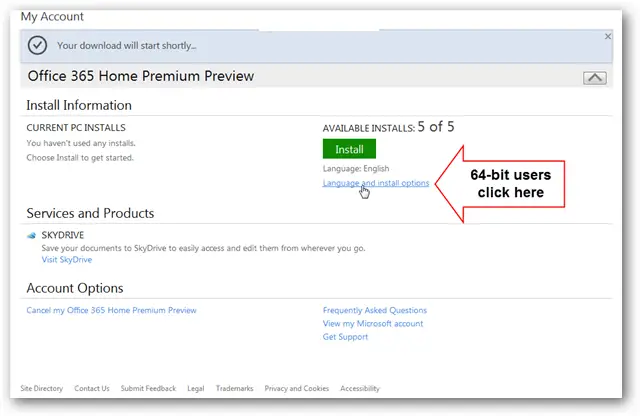
You will see a new screen where you select that you need 64bit installation
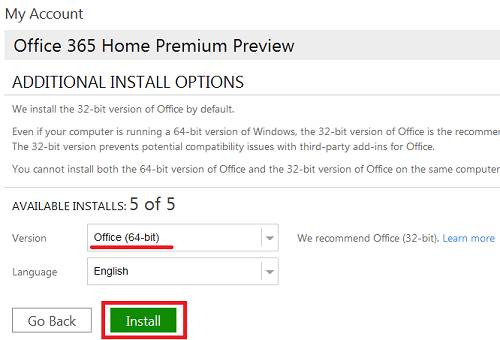
Now you can successful install Microsoft Office 2013 in 64bit version.
Queen Norman