Microsoft Office 2010 random error encountered on Service pack 1 update.
Asked By
20 points
N/A
Posted on - 09/07/2011

Microsoft Office 2010 random error encountered on Service pack 1 update.
I have licensed Microsoft Office 2010, and I have trying to update the Office applications with Microsoft Office 2010 Service Pack 1 through the update installation files download from Microsoft website.
I have several times downloaded the Service Pack 1 for Microsoft Office 2010, and always in every downloaded file I have, I encountered a random error which indicates installation failure.
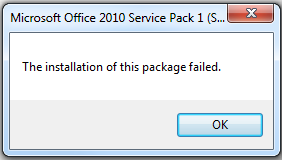
Microsoft Office 2010 Service Pack 1(S…
The installation of this package failed.
OK











