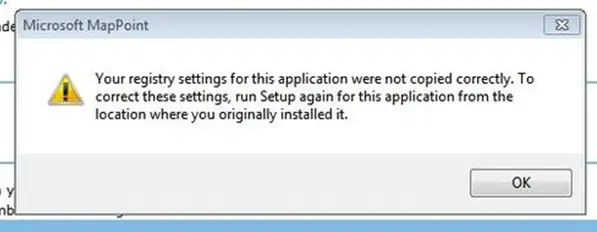I was working on “Microsoft MapPoint” and suddenly I received an error message like the one in the screenshot. Can you help me please? I need to get a proper solution.
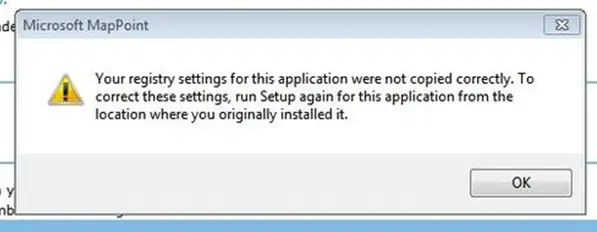
“Microsoft MapPoint
Your registry settings for this application were not copied correctly. To correct these settings, run Setup again for this application from the location where you originally installed it.”
Microsoft MapPoint error message has occurred

Hi Robert,
Are you sure that you were working properly with your Microsoft MapPoint?I think,maybe there's a problem to what you does there sometimes.Remember that Microsoft MapPoint allows people to view,edit, and integrate maps,etc.So you should check what you done first,so that you cannot see that error again.I know that the software and technology are design to facilitate the geographical visualization and analysis of either included data or custom data.
Microsoft MapPoint error message has occurred

Hi Robert,
This error normally occurs if the installation was interrupted. It was not yet finished embedding its components on the computer.
There are many factors that can cause such issue, Permission on the install folder, Security and missing components that preempts the installation. Reinstalling the software may sound as the most acceptable resolution for this. However if you want to make sure that before installing it your computer was fully ready for it.
You can check the link here for more information about the issue.
Microsoft MapPoint error message has occurred

Please reinstall the software, one of its necessary requirements in order to run an application (or most of the application) is to have a good registry backup, this will create a communication between your hardware and software, in order to fix your problem, please go to this link: http://www.microsoft.com/mappoint/en-us/home.aspx or if you have the installer with you, reinstall it by using the setup if not, after going to that link, you can either download the free trial or buy an original full version copy of the software.