Asked By
nerdyme
10 points
N/A
Posted on - 09/30/2011

In an Exchange 2007 server, I tried to delete an Exchange PF database, but I got the following error:
Microsoft Exchange Error
The public folder database 'SG02PF1' cannot be deleted.
SG02PF1
Error:
Object is read only because it was created by a future version of Exchange:
0.10 (14.0.100.0). Current supported version is 0.1 (8.0.535.0).
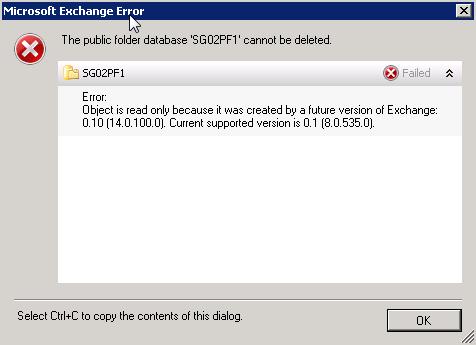
Then, I logon to an Exchange 2010 server, and I run the following powershell command:
"Remove-PublicFolderDatabase -Identity "WINCMSSG02SG02PF1"
This also returned a similar error. Any help or direction would be really appreciated.
Microsoft Exchange database delete error

Hi Nerdyme,
You cannot delete a public folder directly from the server. Start from down, recursively. Also check its replicas and copies on earlier versions (if any). Remove them first. Go to Exchange Management Console and first remove database folder from there. In Exchange Management Console click “Organization Configuration” then” Mailbox”.
Click “Database Management” tab. In right pane, select the public folder database that you wanted to remove. Click “Action” and then “Remove” confirm by clicking “Yes”. Then remove it manually from Exchange Installation Path>V14Mailboxfolder database name.
It can be done via command prompt too by typing
> Remove – PublicFolderDatabase – Identity foldername (provide folder name you want to remove).
Hope its done. For further assistance visit this link.












