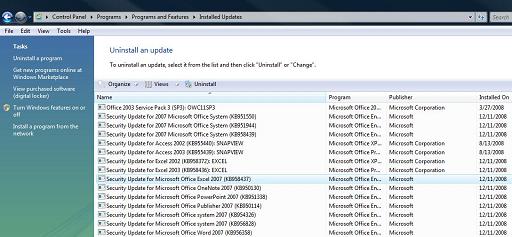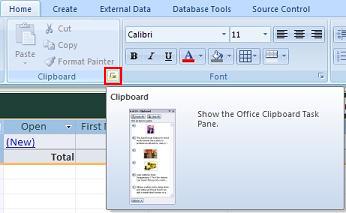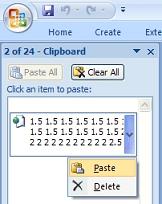I have created a worksheet which is used to upload information into a database that has various validations and database insert macros running in the background.
But when I attempt to Cut and Paste rows into my worksheet, I get an alert message box with the title "Microsoft Visual Basic" and then the message 'File not found'.
When I hit the “OK” button in the window another alert message box is opened saying "Microsoft Excel cannot paste the data".
However when I close this message box the data is pasted into the worksheet.
Could it be that there is something wrong with my VBA code?
Microsoft Excel cannot paste the data

I hope this 3 probable solution may help you with your problem:
1. Are the data you are trying to paste have merged cells? This can be your problem since data from merged cells CANNOT be pasted into a non-merge cell range. If the merged range is involved, it must have the same ranges.
2. You must check the macro itself if you haven't done it yet. Your data might be set to function only within certain cells.
3. Sometimes, updating you Office can be a good fix.
You can follow these steps to fix your problem:
-
First, you select the cell you want to copy.
-
Second, you HOLD down OPTION then drag the cell to the new location. (Excel creates a copy of the cell in that location).
-
Third, you Hold down CONTROL, click the new cell, and then click Hyperlink on the shortcut menu.
-
Fourth, click the document tab in the Insert Hyperlink dialog box.
-
Fifth, click LOCATE under ANCHOR.
-
Lastly, type the cell reference that you used in step 1 in the TYPE IN CELL REFERENCE box. Then click OK.
I really hope this would help. Please post back with more details about what you have and what you want to do. I will be willing to give solutions to your problems. Thank you very much.
Microsoft Excel cannot paste the data

You have no error on your MS Excel. It does its job as long as there is no condition on your Macro that prevents it from continuing the action when a specific error handler is set.
It can either be two things. It either your VBA code is wrong or the database file where you upload your information accidentally went to another folder or have been deleted.
I suggest that you look at your code once more and then locate your database file. Look at your code carefully, you might have edited your code accidentally. It should be on the directory path, look to it carefully that corresponds to where your database is and its correct filename.
Locate your database, use search as much as possible to all of your directories. It might be missing or moved to another folder accidentally. Look in your recycle bin as well it might be there. That is why it is a must to create a backup of the database always.
Answered By
lee hung
75 points
N/A
#83036
Microsoft Excel cannot paste the data

Hi Russell,
I suspect there should be something wrong with the Visual Basic Application (code) that you have used in the certain macro that you are using for the excel worksheet. Either you copied that wrong code, or you are using a macro that does not offer the functionality you want to it to offer.
Alternatively, you could have copied the right code but in the process of editing it to suit your situation you ended up leaving some bugs that are responsible for the errors that you are receiving. So I will advice that you crosscheck the code, make changes wherever they are needed, and see if your spreadsheet works fine.
Hope this helps.
Regards,
Lee Hung.
Microsoft Excel cannot paste the data

Most probably your VBA code is the reason behind these alerts. What you should do now is performing a debug operation.
To do so, press ALT + F8 to open up the Macro dialog box. Here, find and select the macro involved and click Edit on the right.
A Visual Basic Editor will open up and show the code that makes the macro work.
Now open your Microsoft Excel document in a separate window and tile it horizontally or vertically. Now maximize the Visual Basic Editor window and point your cursor in the host document where you want the macro to start.
Press F8 to step through each line of the macro. Now in the document if you see the problem occurring again,
You will be able to fix it in the code.
Microsoft Excel cannot paste the data

Hi Russell Aderson,
Try the following Solutions:
-
Remove the Excel Security Update.
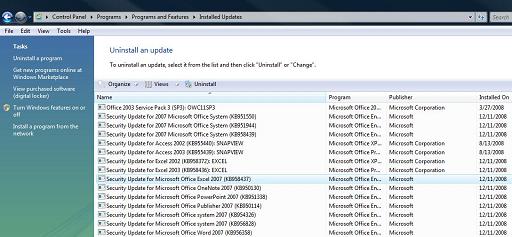
After uninstalling it, you have to reboot and it will now permit you to copy and paste your file into the Excel.
To prevent from automatically applying the patch you have to turn the automatic Updates OFF.
2. You can also try these steps without uninstalling the Security Updates:
-
You have to close the Excel first.
-
Have a copy of your data on a clipboard and Exit Excel.
-
If a message like this appear. There is a large amount of data in the clipboard. Do you want to paste it to another program? Just Click YES and you can paste it to a different program.
-
Now paste your clipboard data without exiting the EXCEL, Open first the information from Office Clipboard.
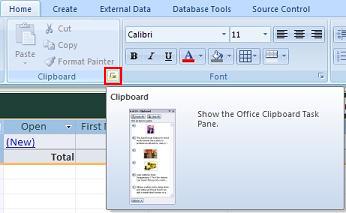
Then have the data paste it from the Office Clipboard.
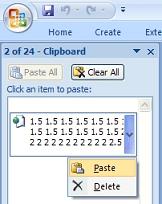
Hope this might help you.
Thanks,
Fernando Magallanes
Microsoft Excel cannot paste the data

Hello Russel,
Here is a solution to solve your issue regarding excel. First, go to start and then in the search box enter excel.exe/s and click okay. It is in the safe mode if excel starts without any problem. Take a look at the excel start directory and if the files are there when excel get started, files will be loaded there.
You also need to look at the tools and uncheck and add-ons. Now you can open excel and try what you are doing again. This is a very simple solution which is working for me when I encountered that kind of error in MS Excel.
Zorian
Microsoft Excel cannot paste the data

I think those alert messages that appeared were only to inform you that you are copying or pasting cells that have macros and are somewhat linked to other cells within your worksheet. If you are not really sure if there is a problem on your computer, try running a disk check to see if there is an error in your hard drive’s file structures that might cause this. If you have your own disk utility application installed on your computer, run and check your hard drive. Else, use the Windows disk check.
-
Right click on drive C and then select Properties.
-
Click Tools tab.
-
Click Check Now.
-
Check Automatically fix file system errors and then hit Start.
You may also uninstall Microsoft Excel and then install it back to restore its settings back to default.
Answered By
Predator
0 points
N/A
#83043
Microsoft Excel cannot paste the data

Hi,
I think you have tried to copy and paste in a merged cell range. You cannot paste data from merging a cell range of non merge cell range. You can try this solution:-
Select the cell and click to merge and center for toggle it to off. After that you can try again to copy and paste data.
If problem persists then clean computers boot state and restart your computer.
Clean computers boot state is a long process and need to perform carefully.
Microsoft Excel cannot paste the data

Hi Russell Anderson
There is another Techyv post which is addressed your problem too. Check out this page and get more idea to solve this issue.
Cannot cut and paste in Excel