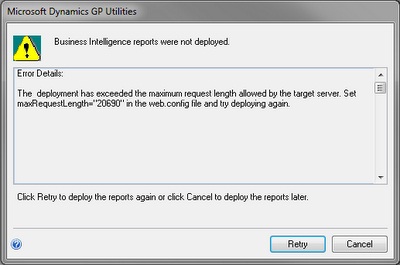Asked By
athan haas
20 points
N/A
Posted on - 05/16/2012

Hi, experts! After the installation of GP2010 R2 is completed, the GP utilities start configuring the system and when it arrives to the last step of SRS Report Deployment Wizard, it shows an error message as shown below.
Please help me on this matter.
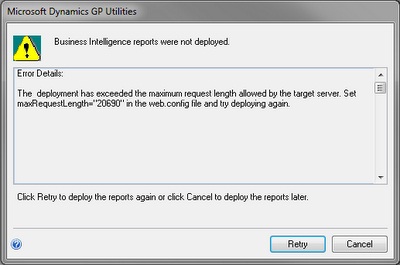
Error:
Business Intelligence reports were not deployed
Error Details:
The deployment has exceeded the maximum request length allowed by the target server. Set maxRequestLength="20690" in the web.config file and try deploying again.
Click Retry to deploy the reports again or click Cancel to deploy the reports later.
Microsoft Dynamics GP Utilities Max Request Length Error

Hello,
For the past two weeks I have been acting on a clean complex installation of Microsoft Dynamics GP for a cordial reception staffing company whose hardware substructure is hosted by a very estimable supplier. My customer has made whole their applications accessible to their cease exploiters via Citrix XenApp. Xenapp is Citrix arrangements’ assure on-demand application delivery program for the Citrix introduction host. After discharging the installation of Microsoft Dynamics GP on the Citrix hosts, the adjacent stair was breaking the application to XenApp. This by whole accounts is a fairly aboveboard procedure. I lumbered into XenApp, launch Microsoft Dynamics GP and everything was acting good: home page, reports, SSRS reports, Business Analyzer, direction Reporter, the whole nine yards!
Microsoft Dynamics GP Utilities Max Request Length Error

Hi,
Have you install the initial GP 2010 version deployed the SSRS reports somewhere on your network? It will not work unless you try to install SP2.
So, use Task Manager to close your GP utilities and it was able to log into GP2010 w/ no problems. Then, go to GP Reporting Tools Setup and you can see that the reports are not deployed and try to deploy from there you will get more complete xml error information message.
Go to Reports library in your Internet Explorer and see the reports.
Hope it will help you.