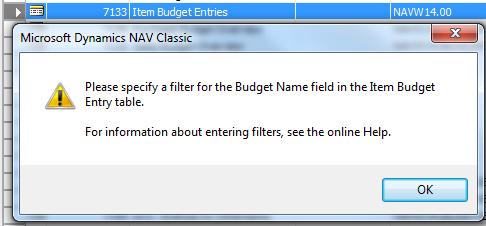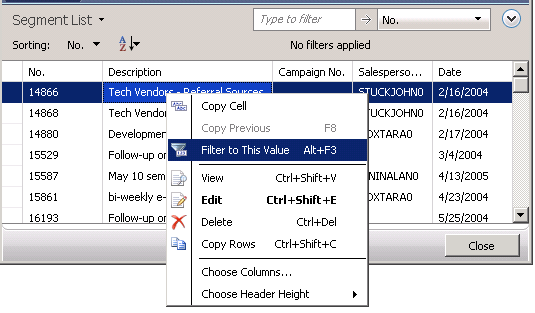Hi,
I received the following error message using Microsoft Dynamic NAV Classic. I checked for the online solution so please help me to fix this error ASAP. I need an expert’s advice to resolve the error. I hope I will get the best suggestion to avoid this error. Thanks for any resolution.
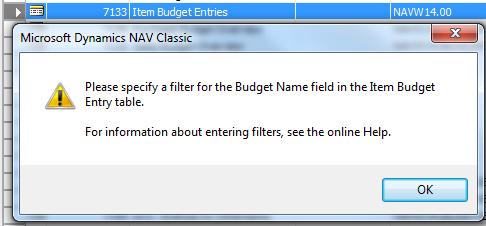
Microsoft Dynamic NAV Classic
Please specify a filter for the Budget Name field in the Item Budget Entry table.
For information about entering filters, see the online help.
Microsoft Dynamic NAV Classic error

Hi,
It id required here to assign the filter value to a field. This does mean that this has not been assigned. This is creating the problem. Please make sure that you follow the steps to assign the filter to the field( here Budget named field) and the field value for it. The process is straight forward and you can assign the filter quite easily. Just select the search box and select the filter that you need. There is nothing new in this. By doing this you are insuring that the field value will result in search according to the filter applied to it.
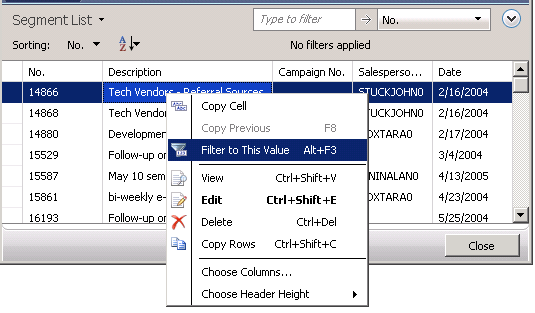
Waters Magner