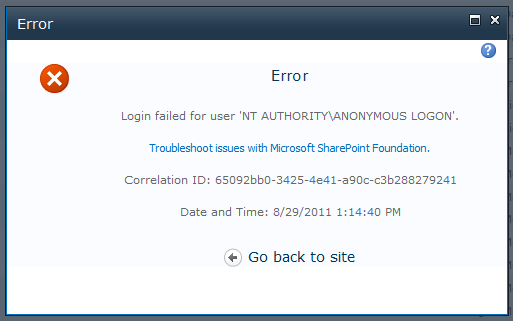Asked By
Maria King
0 points
N/A
Posted on - 12/10/2011

I have invested a lot of my time in trying to build and rebuild a conductive environment to illustrate Microsoft business products.
I received this error prompt while trying to come up with an application service and power pivot proxy: “error.
login failed for user ‘NT AUTHORITYANONYMOUS LOGON’.”
What could be the problem?
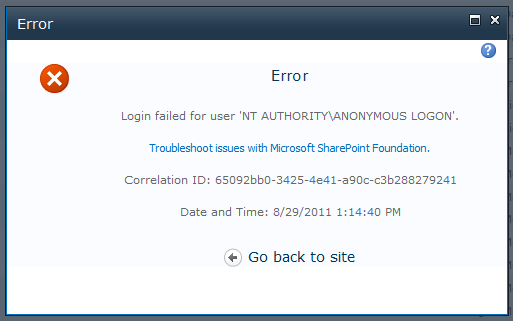
Error
Login failed for user NT AUTHORITYANONYMOUS LOGON.
Troubleshoot issues with Microsoft SharePoint Foundation,
Correlation ID: 65092bb0-3425-4e41-aYOc-c3b288279241
Date and Time: 8/29/2011 1:14:40 PM
• Go back to site
Microsoft business products application service

The solution of your problem is very simple. You can solve the problem with following steps:
a). Open the SQL Management Studio.
b). From the left Menu side, double click & expand Security option. Then expand Logins. Check that there is a 'NT AUTHORITYIUSR' options. If there is no 'NT AUTHORITYIUSR' option, then this is your main problem. You have to create it to solve the problem.
c). Find Logins options & right click it. Click on the New Users.
d). On the Log-in New dialog box, click Search button (Login… search)
e). The Select User or Group box, click Advanced Button.
f). In the next box/window, click on Find Now > find IUSR within the Search Results. Click on IUSR & click OK.
g). Now, you will see ‘NTAUTHORITYIUSR' in the SQL Management Studio‘s Left side. Right click it & click on Properties.
h). On the Login properties box, under Server Roles, click/check on sysadmin.
i). Click the ‘UserMapping’ option of left panel. Check on your desired database options to access them. From below options, do not forget to click on db_owner. Click OK.
j). Now, you will be 'NT AUTHORITYIUSR' error Free.
Regards
Crawly Math