Microsoft Access 2010 encountered error 1406 during setup.

Hi Professionals,
The Microsoft Access 2010 download went pretty well and good without having any problem. But the problem triggered when I try to run the setup. For your information I do not have any previous versions in the computer I do not understand why this is creating a problem. Do I need to configure before the installation? Please assist me to resolve this error. Thanks a lot.
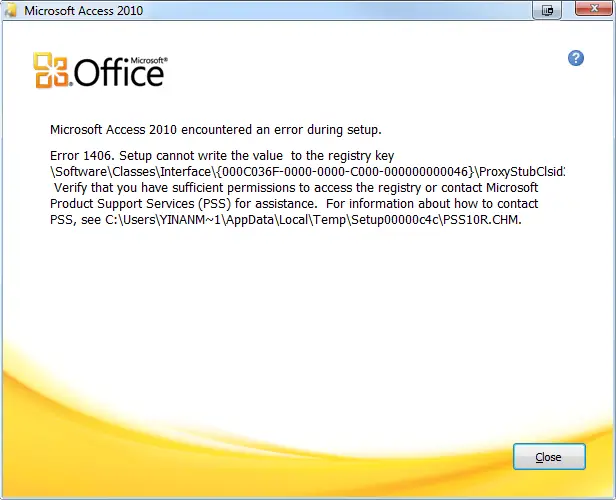
Microsoft Access 2010 encountered an error during setup.
Error 1406. Setup cannot write the value to the registry key
SoftwareClassesInterfce{000C036F-00000-000000-C000-000000000046}ProxyStubClsid:
Verify that you have sufficient permissions to access the registry or contact Microsoft
Product support Service (PSS) for assistance. For information about how to contact
PSS, see C:UsersYINANM ~ 1AppDataLocalTempSetup00000c4cPSS1OR.CHM.











