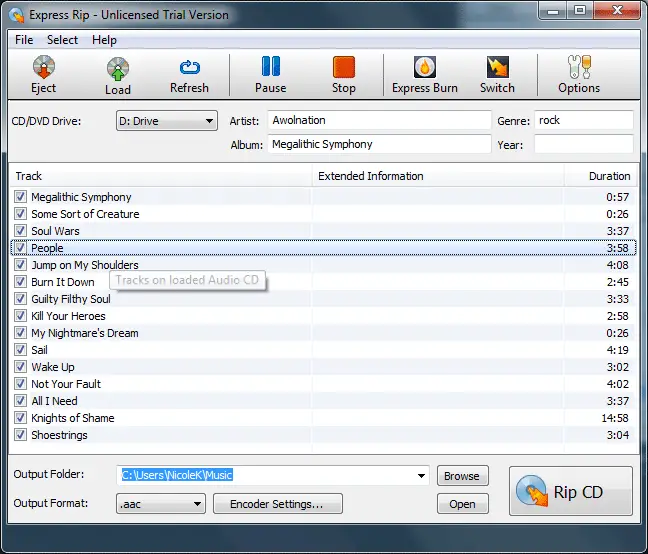Asked By
fasodavid
0 points
N/A
Posted on - 01/05/2012

The error message "Express Rip has crashed because of an abnormal exception" pops up immediately on opening the Express Rip application. Why is this error happening? How can I stop this?
Message “Express Rip has crashed because of an abnormal exception

That is possible problem being caused by an a fault in the registry entries of the application or the application itself is just corrupt. And therefore you will need to fix that as follows:
-
Look for a registry fix program and use it to fix that problem. I will recommend for you an application called ccleaner which you can download it for free from the internet. Install it on your computer, and then run it and see if it will fix all the problems.
-
If the problem persists, you may just need to uninstall the Express Rip application from your computer completely, and then do a fresh installation of it. That will remove any bugs that might have developed in the application.
-Mathew Stone
Message “Express Rip has crashed because of an abnormal exception

Express Rip is a CD ripper software that allows you to “rip” or extract audio from an audio CD and save it in WAV or MP3 formats. The latest version supports Windows XP, Windows Vista, Windows 7, Windows 8, Windows 8.1, and Windows 10. You can download it from Express Rip CD Ripper. If this program frequently crashes when you use it, try updating to the latest version.
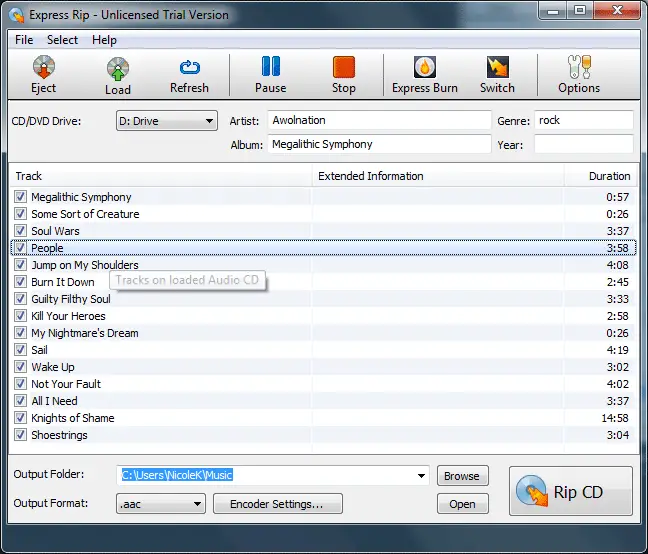
See if this fixes the problem. If this doesn’t work, try updating your operating system to the latest Service Pack. For Windows XP, since Microsoft already unplugged its support, the highest Service Pack you can install is Service Pack 3. To download, go to Windows XP Service Pack 3 B 5512. This is the final build for the Service Pack 3 update.
For Windows Vista, the highest Service Pack you can install is Service Pack 2. To download, go to Windows Vista Service Pack 2 (KB948465). For Windows 7, the highest and the only Service Pack available is Service Pack 1. To download, go to Windows 7 Service Pack 1 (KB976932). Microsoft doesn’t have a plan of releasing any future Service Packs for Windows 7.