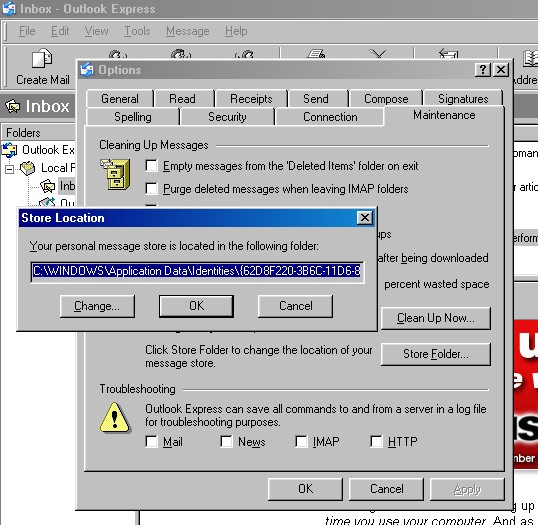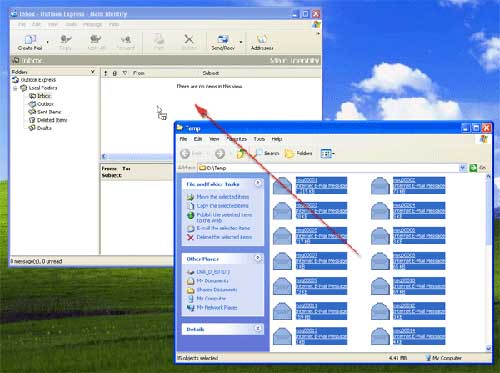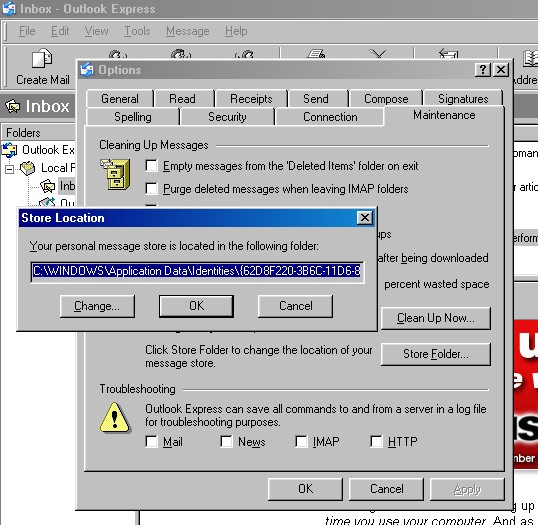Hi,
How do I resolve the following error message?
Error: The message could not be sent. There is not enough Disk space.
This occurs when I try to send an email through outlook. Where should I start doing the cleanup? Is it on my side or the recipients’?
Please help. Thanks.
Message could not be sent. There is insufficient Disk space

Dear Angela Saizon,
For your information, Outlook stores messages in files with a DBX extension. For example, the Inbox folder corresponds to Inbox.dbx file. These files are stored in a special folder on your hard drive which you can find in "Tools -> Options -> Maintenance -> Store Folder".
A DBX corruption causes the problem you got when trying to send messages "The message could not be sent. There is not enough Disk space". In order to recover you DBX files, try to use this program:
And follow these instructions:
1. Extract emails from a DBX file.
a. Click "Regular messages" tab to switch to the recovering lost messages mode.
b. Select the DBX file or Outlook folder in the left part and the program will search for lost messages.
c. A list of the found message now appeared, right click the messages you would like to recover and click "Save recovered messages". Each message will be saved as a file with EML extension.
2. Import recovered messages into Outlook.
a. Open the folder with the EML files.
b. Start Outlook and drag and drop the EML files into your Outlook folder.
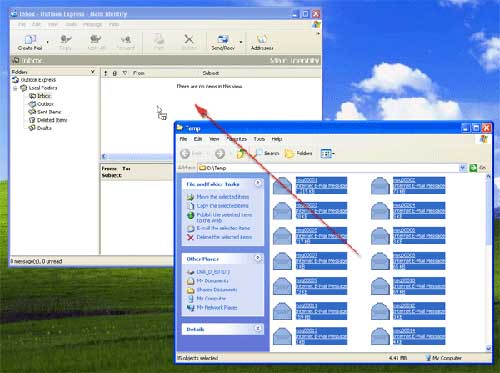
Hope this may help you.
Best of luck.
Message could not be sent. There is insufficient Disk space

Hi,
This particular error message from outlook indicates that you inbox.dbx size has increased from 2GB size. Since outlook express is old software it can only handle dbx file up to 2 GB. After this it blocks send and receive messages. Ultimately you get an error like this.
Do not worry very simple solution. Just rename your inbox to some new name. Go to maintenance and export your files to some safe place and make a backup copy of this also. Now go to run and enter that location. Delete the file inbox.dbx, close outlook express. Now reopen outlook express, new inbox will be there. This is fresh repaired inbox. Now you can import all your email to this new inbox and everything will be working fine now.