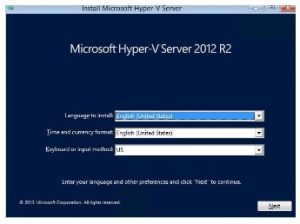Hello, notify the various other steps for hyper v 2012 installation and configuration step by step and also brief for the same in detail as well with its steps one after the other for the guidance too and thanks a lot
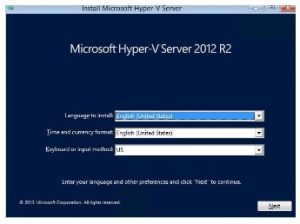
Mentioned For Hyper V 2012 Installation And Configuration Step By Step As Guidance.

Hey, the hyper v 2012 installation and configuration step by step is given below:
- Go to the server manager > manage > add and features roles
- Now verify its locations and install for the same too
- Next opt for the installation page too and select the features for the same.
- Next opt for the server pool and click on next
- Now select the Hyper-V and add tools to the same as well.
- Next create the virtual switches for it and restore the default pages as well.
- Confirm the process and after installing manage the features and roles and its completed too.