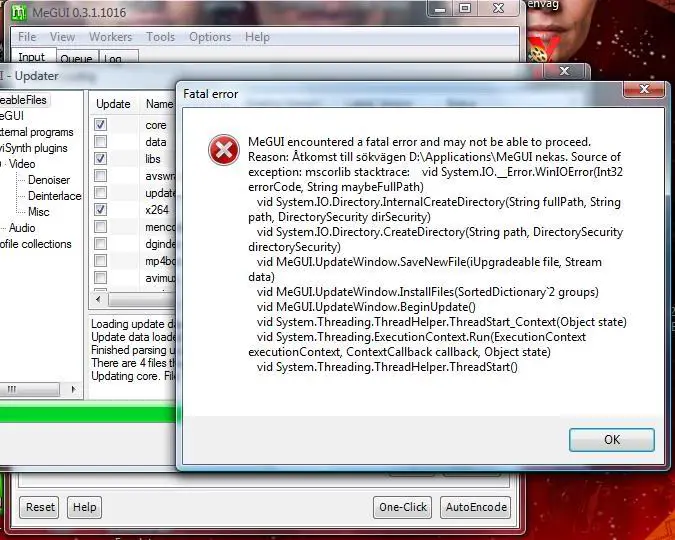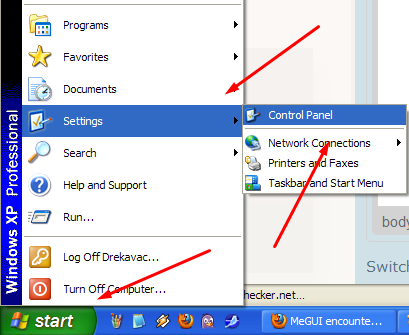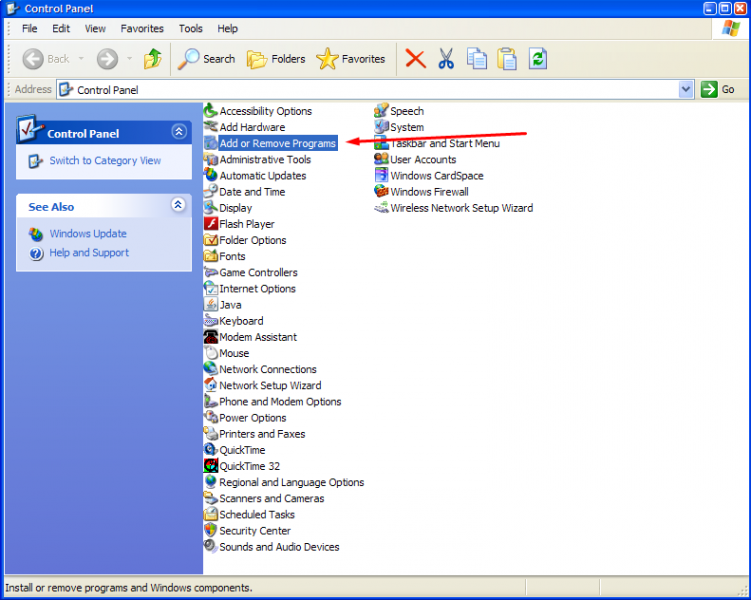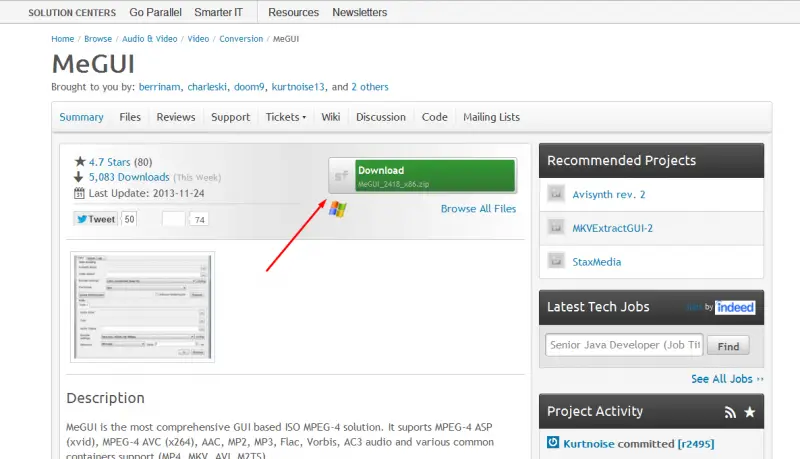MeGUI worked fine until I tried to update it. During the update this error appear and stopped the processes. I tried to reinstall the program and now is not working at all, I have totally messed up the program. Can anyone help me to solve this? Please help me to reinstall and update the program step by step. Thank you!
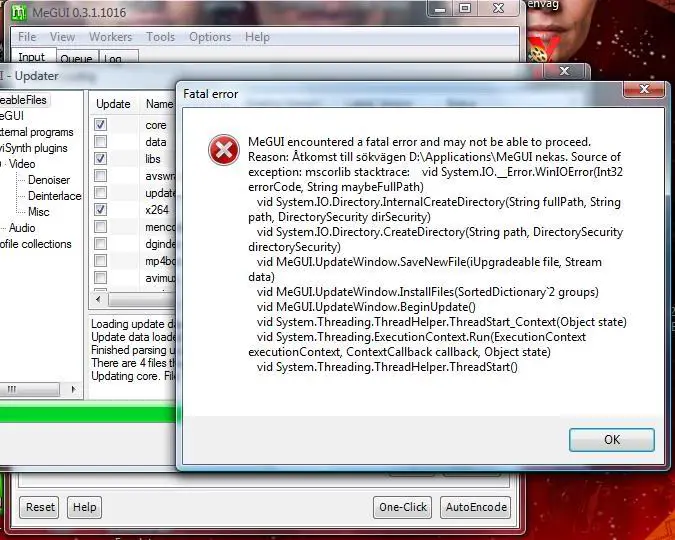
MeGUI 0.3.1.1016
Fatal error
MeGUI encountered a fatal error and may not be able to proceed.
Reason: Atkomst till sokvagen D;ApplicationMeGUInekas. Source of exception: mscorlibstacktrace: vid Dystem.IO._Error.WinIOError(Int32errorCode, String maybeFullPath)
Vid.System.IO.Directory.InternatCreateDirectory(String fullPath,String path, DirectorySecuritydirSecurity)
Vid.System.IO.Directory.InternatCreateDirectory(String Path,String path, DirectorySecuritydirSecurity)
Vid MeGUILUpdateWindow.SaveNewFile(iUpgradeable file, Stream data)
Vid MeGUILUpdateWindow.InstallFiles(SorteDictionary 2groups)
Vid MeGUILUpdateWindows.BeginUpdate()
Vis System.Threading.ThreadHelper.ThreadStart_Context(Object state)
Vis Systeam.Threading.ExecutionContext.Run(ExecutionContextexecutionContext, ContextCallback callback, Object s state)
Vid System.Threading.ThreadHelper.ThreadStart()
OK
MeGUI encountered a fatal error

This error appeared because you tried to update a very old installation of MeGUI. To solve this, you will uninstall this version and download the latest one, which does not need installing (portable). Steps to do this are as follows:
1. Click "Start", point to "Settings" and click "Control Panel".
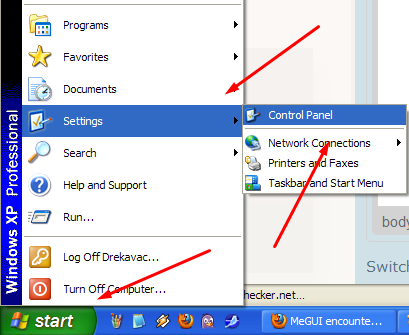
2. Once there, click "Add or Remove Programs"
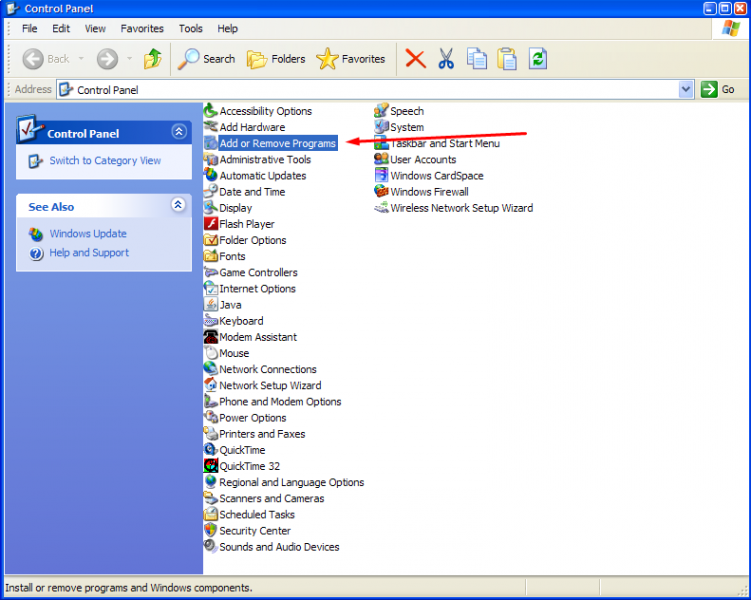
3. Wait until the list populates. Find "MeGUI" and uninstall it. Even if you can't find it or it can't be uninstalled for whatever reason, continue with the next step.
4. Visit the sourceforge website which contains the latest version of MeGUI here and click the green button to download the archive.
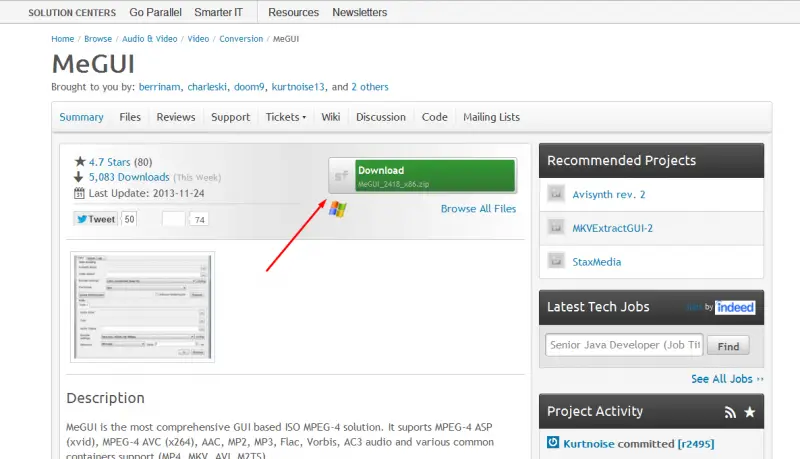
5. Wait until the download completes. At this point, you will need an archiver program installed on your computer to open the MeGUI_2418_x86.zip. If you already have one, such as WinRar, then skip the next step.
6. Visit 7-zip website and download 7-zip by clicking here
7. Right click the MeGUI_2418_x86.zip archive and right click "Extract to MeGUI_2418_x86" option.

8. Wait until the program completes extraction. When it's done, you will get a folder titled "MeGUI_2418_x86" in the same folder where the archive was at the moment of extraction. Double click on it. Run "MeGUI.exe".

Now you will have MeGUI up and running without any need for installing it or updating the installation.