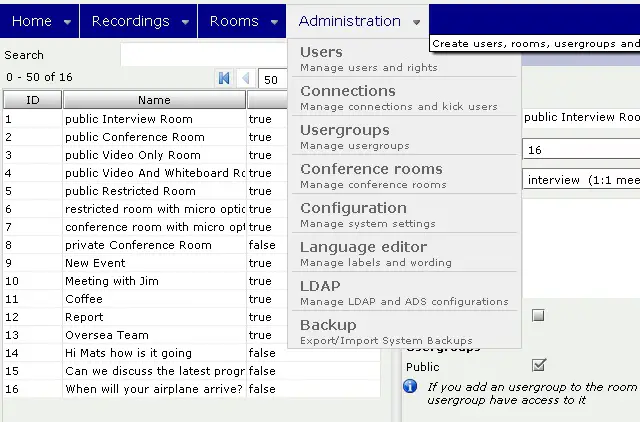Hello,
Online gathering audio & video started to fail for every beta user. When I am selecting the "Use Lync (integrated audio and video)" in the link Meeting Audio window, initially the meeting starts but instantly the following error message displays
An error occurred during the online meeting

An error occurred during the online meeting When contacting your support team, reference error ID 403 (source ID 239). Troubleshooting information is available online, including best practices for using
Lync
Need your help to solve this.
Thanks a lot.
Meeting Audio window starts, after a while shows error

Hey Kenny Gaitan!
I also had the same problem. I asked my friend about this error but he also had no idea about this error. Then I started searching on internet and I found a solution, that really helped me and I was able to using the program again. The solution was very simple, you just have changed some settings and you will be free from the problem.
Basically when we set up the Lync, we use these setting "Block federation with all domains except those I allow", which becomes the cause of error message. Now what you have to is just to change the domain setting with "Allow federation with all domains except those I block". After that, everything will work smoothly and you will not see this error message again.
Thanks.
Meeting Audio window starts, after a while shows error

This error might be because since you attempted an action of starting a video, this feature might has been blocked by your administrator. Contact them and report the "Error ID:403" which means "forbidden". They have to remove the restrictions and it can be the solution.
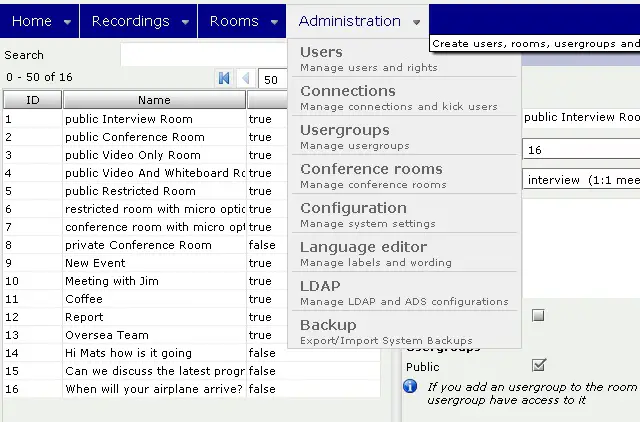
Another way that can solve this problem is by checking the firewall settings. If you are using Office 365, refer to this Office 365 forum that discusses an article about firewall configuration.