Media transition error occurred while using Final Cut Pro

Hello,
I have the following issue while adding transition using Final Cut Pro.
How can I avoid this error message so that I may create the transitions properly.
I would appreciate your suggestion to resolve this problem.
Thanks in advance.
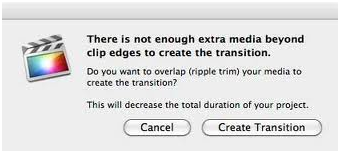
There is not enough extra media beyond clip edges to create the transition.
Do you want to overlap (ripple trim) your media to create the transition?
This will decrease the total duration of your project.











