Media Source Error with CyberLink PowerDirector

Hello,
I am trying to import a file using CyberLink PowerDirector but I am unable to use it properly. The file format is standard and fully comply with this program. I also have installed the decoding filters correctly but the same problem displayed. What can I do to remove this issue? Please suggest any idea to fix this problem. Thanks in advance.
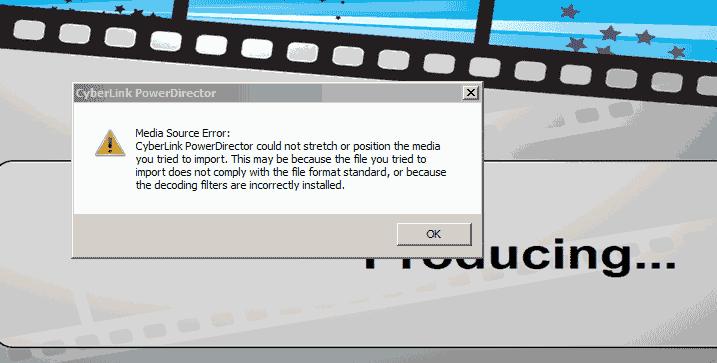
Cyberlink PowerDirector
Media Source Error:
Cyberlink PowerDirector could not stretch Or position the media you tried to import. This may be because the file you tried to import does not comply with the file format stander,Or because the decoding filters are incorrectly installed.











