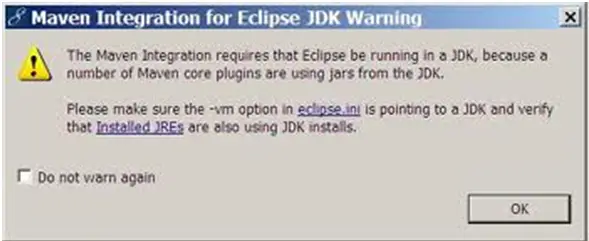Hello,
I installed Eclipse on my system and working fine without having any issue but now when I try to launch it an error message comes on the screen. I was using this program in JDK but now getting warning related to this. I have tried to reinstall it but could not useful. I need you to give advice with the proper solution. I will be thankful to you. Thanks in advance.
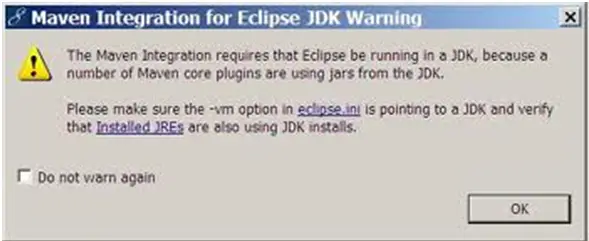
Maven Integration for Eclipse JDK Warning
The Maven Integration requires that Eclipse is running a JDK, because a number of Maven core plugins are using jars from the JDK.
Please make sure the –vm option in eclipse.ini is pointing to a JDK and verify that Installed JREs are also using JDK installs.
Maven Integration for Eclipse JDK Warning

Set Eclipse to a specified JDK directory in your local folder. All the way, you have to do it manually so close Eclipse first. Then, go to the folder where Eclipse is installed. Open eclipse.ini with notepad. Ctrl+F –vmargs in order to search for the line where you need to specify the location of your JDK’s java executable. When found, write the location file above the –vmargs line. That's it 🙂
Maven Integration for Eclipse JDK Warning

Hi David E Sartin,
Always make sure both your software and operating system are updated with their latest available versions to prevent these kinds of problems and inconveniences.
1. Set your Eclipse to automatically download updates once these are available. You will be prompted to run these after download.
2. Take the time to install these updates and avoid skipping updating your programs.
3. After downloading and installing the latest updates, restart your computer and rin Eclipse again.
Hope this helps.
Murakami Wyatt