MapInstall could not find any installed products

Hi all,
Yesterday I installed the Garmin mapinstall and it was installed successfully but when I tried to open it, I got an error.
The screenshot of the error is as follows: I have MapInstall installed. I tried to run it, but somehow got stuck with this error Mapinstall could not find any installed products.
Please install one or more Mapsource products and start Mapinstall again. I also have installed the latest version of MapSource from Garmin home page. But I did this by opening a main.msi file with WinRAR instead of an executable installer.
Maybe this information could be of help to fix this.
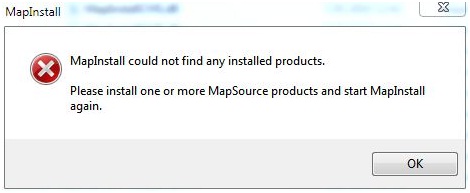
MapInstall
MapInstall could not find any installed products. Please install one or more MapSource products and start MapInstall again.
I have installed mapsource from the Garmin homepage, and it is the newest version. Can anyone please tell me what might be the reason behind this error?
I'll be really thankful for your help. Waiting for your reply Kindest regards











