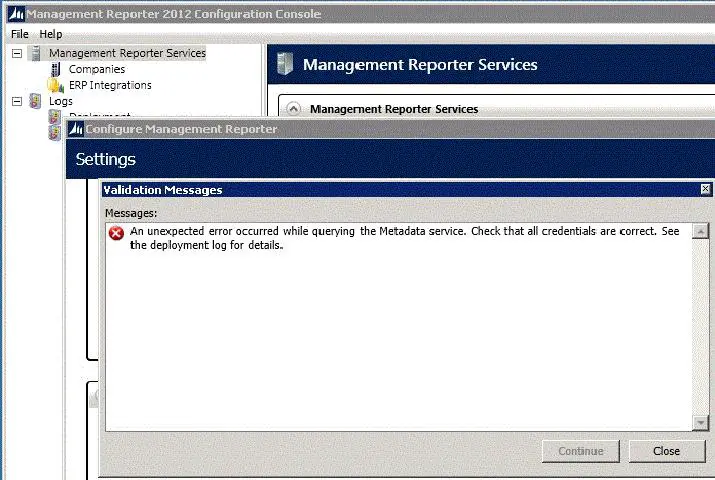Hello,
AX 2012 R2 CU6 gives me this error in Management Reporter installation. Is for the first time when I have this kind of error and it worked just fine before. Any solution ? Now I cannot make it work at all. What could be the problem ?
Thank you experts !
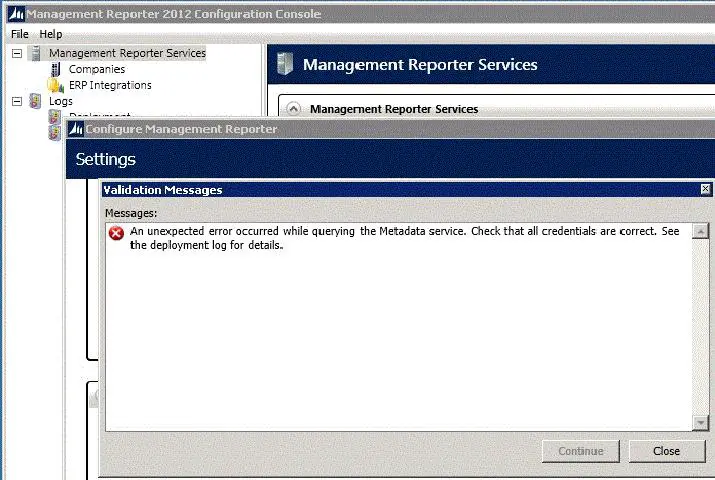
Validation Messages
An unexpected error occurred while querying the Metadata service. Check that all credentials are correct. See the deployment log for details.
Close
Answered By
points
N/A
#179553
Management Reporter 2012 Configuration Console error

Hello,
To resolve this issue, verify whether you’re deploying through the “DomainAdministrator” that the “Display Name” in Active Directory is correct and not blank.
The Management Reporter service should be in a user who’s inside AX 2012 as a “System Administrator” to have the permission to make any change required to perform correctly. To do so, open AX 2012 and add the user. Also, make sure that the service user is added as a DB reader role on the AX transaction DB.
For more information, you may read the manual, or checking the log file which was generated due to the error that is located on “C:ProgramDataMicrosoft DynamicsConnector for Microsoft DynamicsLogs”.