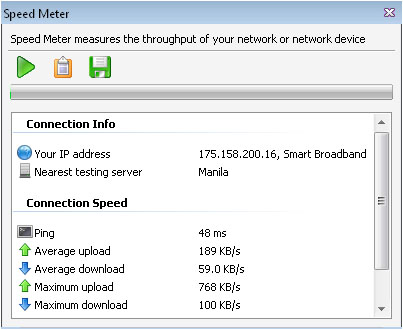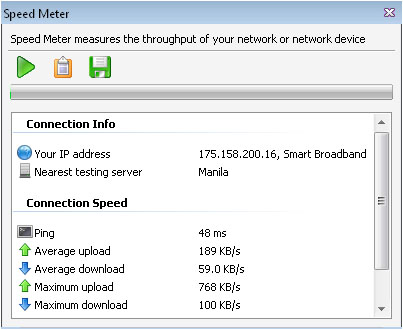Asked By
ynna saul
0 points
N/A
Posted on - 03/07/2012

Hi,
I'm administrating our network and my boss wants a bandwidth utilization graph. How do I interpret the graph to determine if the network bandwidth usage is good or bad? Is there e any special software package?
Making a bandwidth utilization graph

Yes, Band width Monitoring tool is an essential element for an administrator to look after the utilization of the network. The entire system concentrates at the amount of bytes being transferred, both upload and download from a specific server machine and some systems can also monitor the bandwidth required by individual client systems. The software is installed on the server. The Software packages can be found at
https://www.paessler.com/bandwidth_monitoring
https://www.manageengine.com/products/oputils/bandwidth-monitoring.html
Try these out and reply.
However the entire band width system is not detected to its best. At least some approximation is always there in the evaluation of the band width.
Thanks.
Making a bandwidth utilization graph

If you are looking for an application that can give you an overview of your bandwidth usage, you can use SoftPerfect NetWorx. It is a bandwidth monitoring tool that allows you to see how much bandwidth you are using as well as other users’ bandwidth. It can show you the chart for your daily, weekly, and monthly bandwidth usage.

SoftPerfect NetWorx supports Windows XP, Windows Vista, Windows 7, Windows 8.x, and Windows 10 both 32-bit and 64-bit including Windows Server 2003 until 2016. OS X and Linux are also supported. If you intend to save bandwidth or control your daily or weekly bandwidth usage, this application will help you set bandwidth quota.
You can also allow the application to restrict or block internet connection when you reach the quota. With this application, you can have a close supervision of your uploads and downloads. It also has a built-in “Speed Meter” where you can perform a speed test to see your current transfer rates.