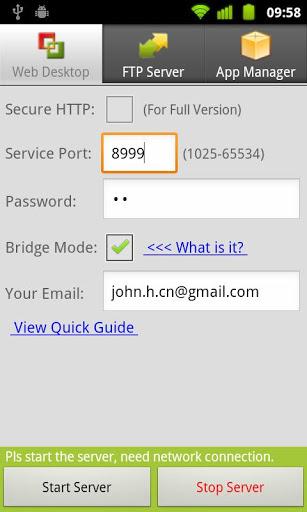Make Nokia 6300 to work like a webcam



All you need here is a Bluetooth Dongle and some compatible softwares. You can then download "Mobile BT Webcam" from the Nokia Software website. This application will convert your mobile phone into a Bluetooth Webcam. Once you download it turn On the Bluetooth of your mobile phone and give application access privileges to multimedia and run the Mobile BT Webcam. It runs perfect with MSN, Yahoo Messenger and Skype.
One more thing you can try is get the right software or application which is compatible and runs with your Nokia 6300. I would suggest you to give these softwares a try:-
1- EyeSpyFX Webcam
2- SMS wizard Lite
Use a USB Cable while doing this.



Besides using your Nokia phone as replacement for webcam, you can also use any Android Smartphone as a webcam alternative so you won’t have to buy an extra webcam for this purpose. If your Smartphone has an excellent camera then it would be a great replacement instead of using an actual webcam.