Asked By
w.fiona
10 points
N/A
Posted on - 01/16/2012

Hi techyv,
While moving a specific mailbox from Exchange 2003 to Exchange 2010 i get this error “MapiExceptionNoSupport”-error.
and the event log has this
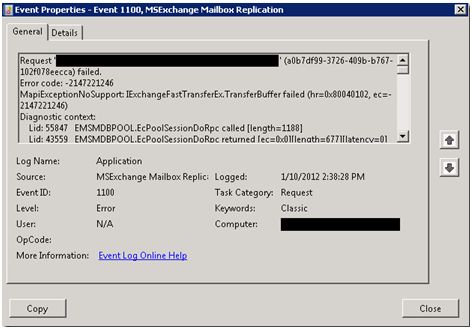
Event 1100, MSExchange Mailbox Replication
Mailbox move Exchange 2003 to Exchange 2010 Event 1100

Hi
The reason for this problem may be either permission on the mailboxes may have been changed by a 3rd party product or exchange 2010 is more sensitive to proper permission setting on a mailbox.
Here, I can provide you couple of solutions.
a) In Outlook, do the following:
Right-click the Calendar folder, click Properties and select the Permissions tab.
Look at the permissions listed and write down all users and their regular and free/busy permissions
Then delete all user permissions except default and save the permissions
Attempt to move the mailbox again,If it works then add the users back that were previously removed. Repeat the process for the rest of the mailboxes.
b) You can do the moving with PFDAVADMIN tool provided by Microsoft
Download PFDAVADMIN tool from http://www.microsoft.com/en-in/download/details.aspx?id=22427
follow the instructions in the URL provided and install it on a workstation.
Run PFDAVADMIN and connect to the specific exchange server mailbox
File –> Connect –> Select “All Mailboxes” and populate the Exchange and GC names.
Expand mailboxes
Right click the mailbox with the issue and choose fix folder DACL
After this try to move again.
Thanks,
Mailbox move Exchange 2003 to Exchange 2010 Event 1100

At first, there seemed to be a problem with the DACL of the mailbox (different folders had got certains rights for “NT AuthorityAnonymous Logon” that were removed). Unfortunately, resetting the rights using PFDAVadmin yielded no solution.
A call was opened at Microsoft which revealed that this was a known issues and a hotfix was already available (KB2579051) but never made it into any Update Rollup.
I’m currently trying to get more information on more information about what exactly could case this error and what the hotfix exactly does. As soon as I get more information, I’ll blog about it here.












