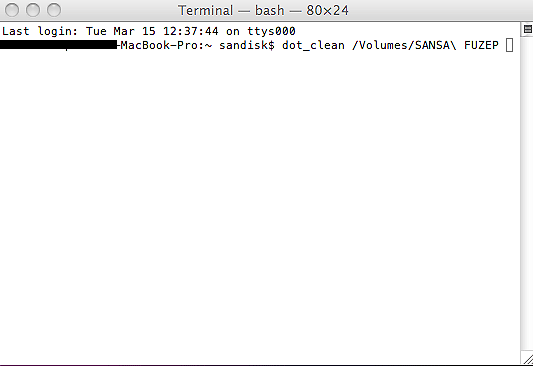Hi,
I am using Mac OS X Snow Leopard and recently I am getting the following error message when I try to copy files to the shared documents folder. The message was not seen with OS X 10.5.8 and earlier.
How can I remove this following error message?
Have any idea?
Thanks for any suggestion.
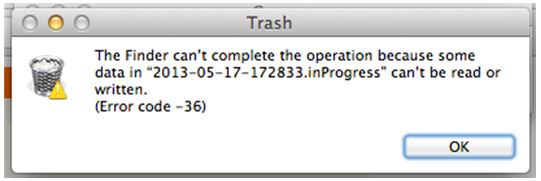
The Finder can't complete the operation because some data in'2013-0517172833.inProgress' can't be read or written.
(Error code -36)
Mac OS X Snow Leopard recently getting the error message

Hi Jeffrey!
This is a common problem among the users of a Mac OS older than the 10.6.3 version, because in this version they fixed the bug. However, if you don't want to upgrade, here is a solution you may want to try. It is temporary, but it allows you to copy and move files between drives.
Launch Terminal (from Utilities, in Applications) and type "dot_clean " (with space in the end). Then select the folder you want to move and drag it to the Terminal. Your cursor should change in a green one before you release the folder.
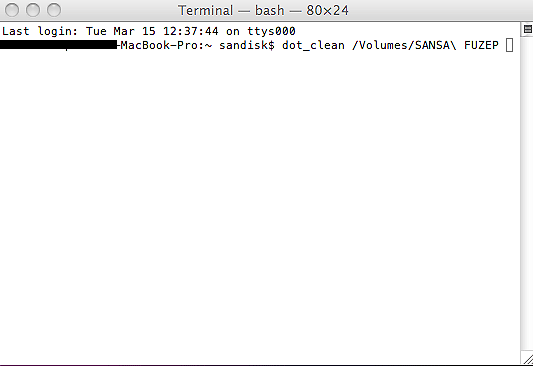
Now, the path to the folder should appear at the end of the Terminal command. Press Enter or Return to run the command. Nothing will happen, but after this you should be able to move it.
Repeat the steps above for every folder you want to move.
Good luck!