
Why mac OS is not work with Virtualization software’s. I try to search its solution form internet then I find some detail about host as a solution. But I can’t understand what is host. So please explain and tell me proper answer so that I can solve this problem.
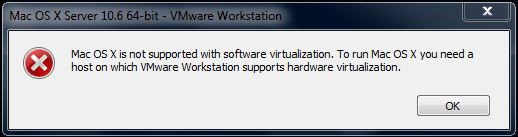
Mac OS X Server 10.6 64bi t VMware Workstation
Mac OS x is not supported with software virtualization. To run Mac OX X you need a host on which VMware Workstation supports hardware virtualization.
OK
Answered By
james18
0 points
N/A
#116455
Mac OS X Server 10.6 64bi t VMware Workstation Error

Hi. The reason why Mac OS X will not work with virtualization softwares like VMware is because your processor does not support virtualization. The problem can be easily identified when you know what specs do you have. Say for example you have a Core 2 Duo processor, this processor can be identified fast whether it can support virtualization or not is by going into bios set up. The Bios will display all information regarding your system,it will have an option for Virtualization Technology. In this menu, you can enable or disable virtualization. Then you can now use Mac OSX on VMware. If you find it difficult to go to bios set up and afraid to be mistake, there is a small program that can help you easily identify if your system supports virtualization. This program is called securable. You can download it from here https://www.grc.com/securable.htm and no need for installation just run the program. Enjoy!
Mac OS X Server 10.6 64bi t VMware Workstation Error

Hello,
I suppose following the given steps will lead to a solution regarding this error.
If your motherboard does not support Virtualization Technology then is no option for you but to go for higher system configuration.
If it supports Virtualization Technology and still you encounter this problem then go to the BIOS settings and enable Virtualization Technology.
I hope this information will provide you with a solution.












