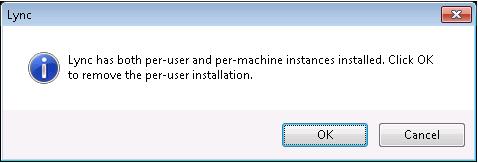Hello,
On my laptop are created 2 users account and mine is the administrator. I have this error when I want to launh Lync. On the another account the program is working just great without an error and it doesn’t have admin rights. Can anyone help me please with this ? Why on my account with admin rights is not working ?
Thanks !
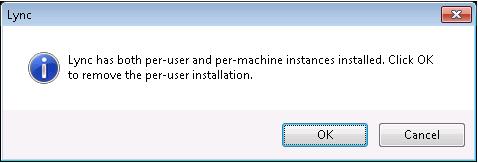
Lync has both per-user and per-machine instances installed. Click OK to remove the per-user installation.
OK Cancel
Lync has both per user and per machine instances installed

If in case you keep on receiving this error every time you open Microsoft Lync 2010 Client, it is caused when the user has installed the Lync Attendee User-Level Client and then installing the Lync client. This error can’t be avoided if you have both client applications installed on your computer because Microsoft Lync 2010 Client is not a free program while the Lync Attendee User-Level Client is freely available online.
So, in your case, check your computer if you have Lync Attendee User-Level Client. If you have it on your computer, uninstall Microsoft Lync 2010 Client. Next, uninstall Lync Attendee User-Level Client. Once both clients are removed, download and install Microsoft Lync 2010 Attendee User-Level Install. It supports Windows XP Service Pack 3, Windows Vista, and Windows 7.
Once it is installed, uninstall Microsoft Lync 2010 Attendee User-Level Install again. I know it’s odd but this will fix the Lync installation. Once it is finished, install Microsoft Lync 2010 Client again and it should fix the problem.