
My computer keeps restarting. Windows will load as usual but when it reaches the log on screen, this error appears on my screen:
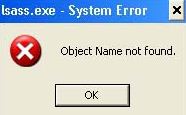
Isass. exe – System Error
Object name not found
Below is a button of OK which leads me to a series of start-ups every time I click it. In the first place, I never put any passwords on my account so it is unusual to go thru this log on screen upon starting. So I tried to boot on safe mode but my computer restarts before reaching the log on screen. I have two operating system installed on my pc, with Windows XP Professional and file system is NTFS while the other one is running FAT32 file system and is not affected by this error.
I searched on the internet and found out that maybe my system is infected with a sasser worm. But how can I get rid of this possible threat if my computer keeps restarting? And also, a site says that this may also be because of a very low hard disk space. How can I free some space on my hard disk drive and uninstall some programs? Using the repair disk won't help.
so I hope someone can teach me how to manually fix this.
Thanks.
Lsass.exe-System Error: Object Name Not Found

Lsass.exe is the one assigned to control the acts of logging in to the computer whenever it loads. This kind of error needs to be addressed immediately. It can be caused by a virus or just a registry issues.
If it was caused by a virus, start the process by shutting down your computer. Please turn on the computer and please press F8 repeatedly until a menu will appear asking if you want to boot the computer. Please select "Safe Mode." Please open the anti virus software on your computer and perform a complete scan. Once done, please click on the Remove button to complete the scan.
If it was caused by a registry issue, please download RegCure software, it will scan the computer for all the possible registry errors. Please download and install the application. When you have the application installed, please start scanning and removing files with registry issues.
Lsass.exe-System Error: Object Name Not Found

I highly appreciate the help and information geoffscott.
Thanks a lot.
Lsass.exe-System Error: Object Name Not Found

This is obviously a problem with your account. Since your user account is not protected with a password, if your user account is the only account on the computer, Windows will automatically log you in when it reaches the login screen. But if the account is corrupt, you will receive a similar error.
To fix the problem, try creating a new user account and then copy your profile from the old user account to the new user account. Anyway, here’s how it is done. First, create a new user account. You can do it in Safe Mode. Restart your computer then press F8 before the Windows logo appears. In Advanced Boot Options screen, select “Safe Mode” then hit Enter.
On the login screen, use the default “Administrator” account to log in. Once you are logged in, create a new user account then restart the computer and boot normally. Now, log in with the new account you created. This is just to setup things on the new account.
Once Windows is finished setting up the new account, restart your computer again in Safe Mode and log in with the “Administrator” account. Next, open Windows Explorer then click “Tools” and then “Folder Options”. On the next screen, go to “View” tab then select “Show hidden files and folders” and uncheck “Hide protected operating system files.”
Also, make sure “Hide extensions for known file types” is unchecked to view the file names properly. Click “OK”. Now, navigate to “C:\Documents and Settings\[your old account]” then copy everything except for these files:
- NTUSER.DAT
- ntuser.ini
- ntuser.dat.LOG
Next, navigate to “C:\Documents and Settings\[your new account]” and paste everything you copied. Copying may take a moment depending on the size of the account. When copying is finished, restart your computer and log in to your new account. See if this works.












