Lotus notes step by step on how to use Calendar

I am new to Lotus Notes and need to schedule meetings now
Lotus notes step by step on how to use Calendar.
Can anyone help me with all possible info related to Calendar in Lotus notes


I am new to Lotus Notes and need to schedule meetings now
Lotus notes step by step on how to use Calendar.
Can anyone help me with all possible info related to Calendar in Lotus notes


Lotus Notes have an integrated Calendar inbuilt with the mails. You can access the Calendar either through the Welcome screen or in mailbox. You can select a date and mark your entry as a
You can look for the steps to manage your calendar here


Hi Haanita,
The steps of how to use calendar for lotus notes are as follows:
1) Open the calendar in lotus notes utility
2) The calendar can be accessed from the mail database by selecting 'Go To' from the dropdown list
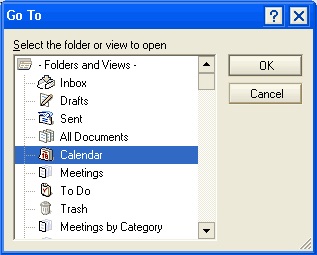
3) After the calendar is open, user can make entry for the different types
4) The options like meeting, appointment, all day event, reminder, anniversary are available for making an entry
5) To add a meeting schedule, Click 'Schedule a meeting' button
6) Add entries like meeting attendees, start date and time, end date and time, meeting location, meeting description
7) Click 'Save' the appointment entry will be added in the calendar
8) The 'Notify Me' option allows user to decide whether they should be notified about the upcoming meetings
