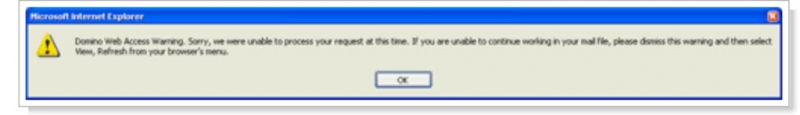Asked By
MaryKateF
0 points
N/A
Posted on - 10/01/2011

I need help regarding my lotus notes. It suddenly froze and stopped receiving new e-mails.
I closed the application and tried to open it again but i received this warning:
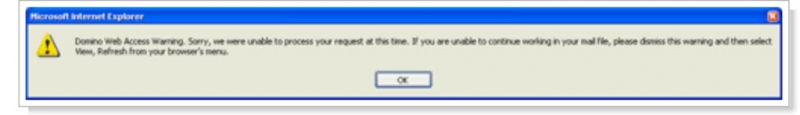
Domino Web Access Warning. Sorry, we were unable to process your request at this time. If you are unable to continue working in your mail file. please dismiss this warning then select view, refresh from your browser menu.
I figured that this could just be a simple internet connection problem so i refreshed my connection and tried to access Lotus Notes again however, it continues to give me the same warning. Other online sites are loading properly therefore, my internet connection is most likely okay. What could be a problem then? Kindly enrich me.
Thanks.
Lotus Notes Domino Web Access Warning, what could be wrong?

According to my research, errors usually occurs if the attachment name contains an (') apostrophe. This issue is common in Domino Web Access release 6.0.4 and 6.5.2.
Try to reproduce the problem:
1. In Domino Web Access, open a mail message containing a file attachment with an apostrophe in the file name, such as domino's.txt
2. From the menu do any of the following:
-Reply > Send an email to yourself without attachments
-Reply > Send to all without attachments
-Forward > Forward without attachments
The message may pop up a few times:
Domino Web Access Warning. Sorry, we were unable to process your request at this time. If you are unable to continue working in your mail file, please dismiss this warning and then select View, Refresh from your browser's menu
3. Just select OK on all the messages. A dialog box, "Create new message", may appear.
If the cause is the apostrophe, change the file name, and this time without an apostrophe.
————
Another Corrective Action would be to:
-Disable Pop-Up blocker
-Clean up spyware
-Add Domino Web Access server to Internet Explorer's Trusted Sites
-Clear out Java Cache by running C:Program FilesJavajre1.5.0_0Xbinjavacpl.exe>>Click Delete Files>>OK
-Clear out Windows temp folders
-Clear Browser Cache
These are some possible solutions. These has worked for some, I hope it works for you.
If it doesn't kindly post as to when your issue started? Have you made any changes like update, install, etc.?