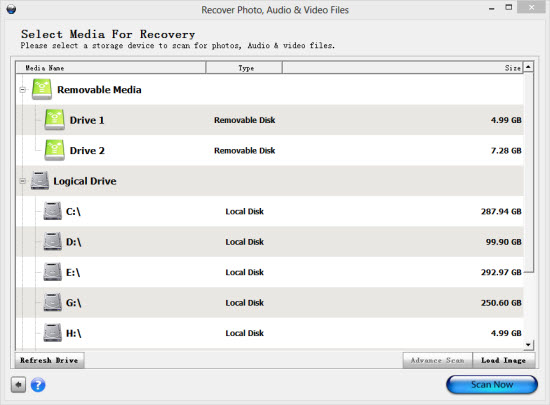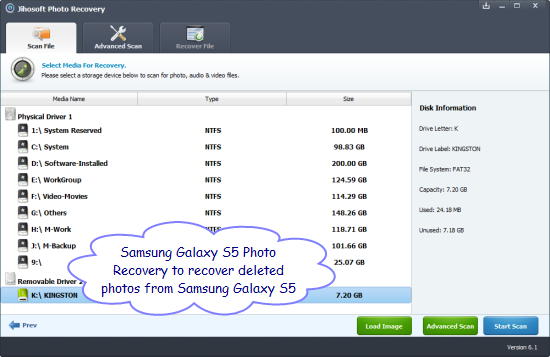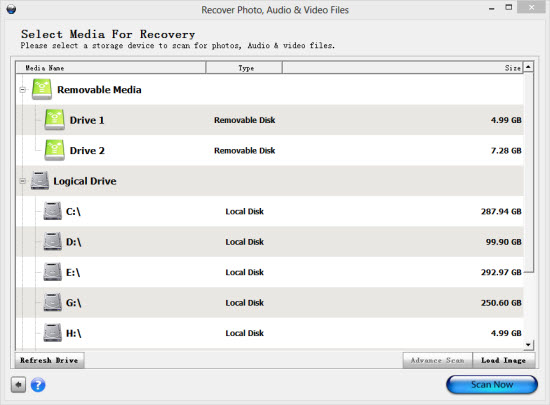I no longer see my photographs in my Samsung Galaxy S5. I do not know if my kid deleted them while playing games or not. Right now, I just want to recover them since they are of very special moments in my life. Can you help me please?
Lost photographs in my Galaxy S5

Don't panic mate, recovery is possible in galaxy S5.
Tell me, are you sure you don't have online backup? If you are using google account it will automatically create backups of all your images to the cloud. Only when you turn on the automatic backup option in google mobile account.
Sometimes all your photos were uploaded on a cloud without noticing you, do check your cloud.
If the pictures were in your local SD card then it can be recoverable using different softwares from Google app store simple type 'Data Recovery tool' in the search bar and install the best app among all to recover your data.
When deleted files can be recovered?
If things were deleted from SD card it will easy to recover them. If the pictures was stored in your internal memory they can only recover if files get delisted not destroyed or permanently deleted.
Download 'Jihosoft photo recovery' tool in your OS. It is available for both Windows and Mac.
Connect your S5 with computer and start the software. Click on 'Recover Photo, Video and Audio' to continue.
After scanning is done, the photos will list by file extension. Select and preview the wanted ones and click 'Recover' to get back the deleted photos for S5.
Hope it will work.
Lost photographs in my Galaxy S5

Do not panic if your photos or videos are deleted. You can still get them back. However the OS makes that space blank from where your photos were deleted. So make sure you do not take new videos and photos until you recover your lost ones.
1. Connect your SD card to your computer using a card reader.
2. Download Photo recovery software.
3. Click “recover photo, audio and video”.
4. The card is automatically detected by the software.
5. It asks to scan USB. Click proceed.
6. All the deleted files will be found during the scanning. Save them.