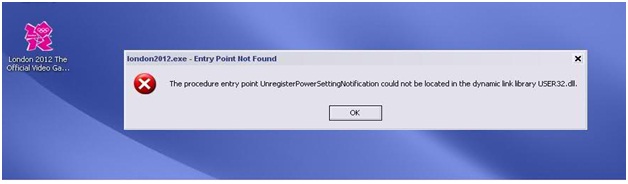Hi fellows,
I am experiencing a problem when I launch the London Olympics 2012 game. When I try to start it, it ends up in an error.
The screenshot of the error is as follows:
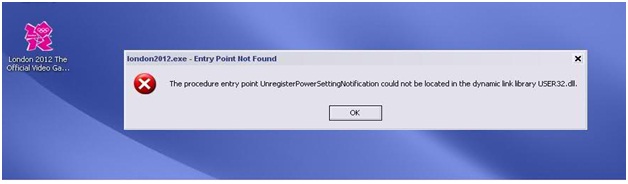
The message states:
London2012.exe – entry point not found
The procedure entry point UnregisterPowerSettingNotification could not be located in the dynamic link library USER32.dll.
Anyone has any idea how to fix this error?
Your helpful suggestions are awaited.
Kind regards.
London2012.exe – entry point not found

Hello Jaycelin Nimbus,
If you want to make it running then you have to install a setup of DirectX. Mostly games give error due to this reason that DirectX is not installed in there package you have to manually install that software. So that it can help you in running your game properly on your computer. Also clean the registry file of your Pc. You can download it from the below link.
http://www.microsoft.com/en-pk/download/details.aspx?id=17431
London2012.exe – entry point not found

Hello,
This error with graphic failures. You must find out minimum system requirements for this game.
If your pc hasn't integrated with these requirements you must upgrade your hardware. But, if your hardware agreed with these requirements the error is on your graphic driver settings.
Further, your computer must have DirectX latest version with Open GL settings.
If you want to get it free, take it here.
Then your problem will be solved.
London2012.exe – entry point not found

Hi,
UnregisterPowerSettingNotification:
One of the error as seen on your screenshot, requires a dynamic link libraries in order to operate the program which you have installed on your machine.
First step is to uninstall the program first then reboot your machine from which you can see this under Control Panel.
If the Program you have downloaded as .ISO, then download Daemon Tools and install in your PC, else you need to download like Magi ISO to create ISO files.
A daemon tools can run virtual CDs which can mount .iso files.
This error points out and finding a CD which you need those tools that I have mentioned above.
Cheers.