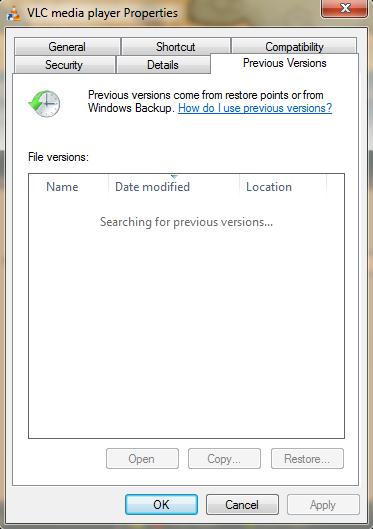Asked By
janajacobb
0 points
N/A
Posted on - 09/12/2012

I recently downloaded logmein video VLC remote and it worked very well. However recently I got an update pop up on VLC and I updated my program and now the remote function from my mobile to desktop is not working properly ( It fails to detect VLC). Any help will be appreciated.
Logmein Video VLC remote not working after update.

Hi,
The problem you are facing is because you have the old version of logmein video VLC remote and a new version of VLC on your computer. The logmein is not compatible with the new version of VLC. So if you want to use logmein, you have to roll back to the previous version. To roll back to the previous version follow the steps below:
1. Go to Program Files on your computer and locate the VLC media player folder.
2. In the folder select VLC player exe file and right click it. Now, select properties.
3. In the properties window select previous versions tab. A list of the previous versions that were on your computer will appear in the window.
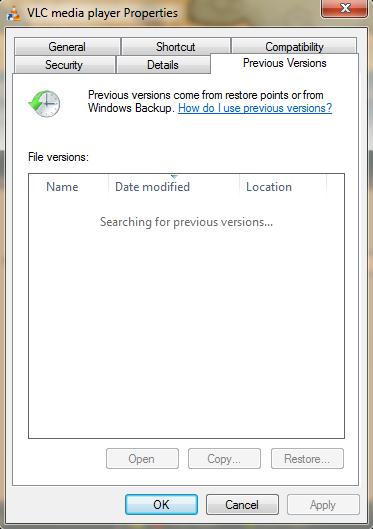
4. Select the previous version with which logmein worked. Click rollback to previous version and click ok.
Hope this information helps you.