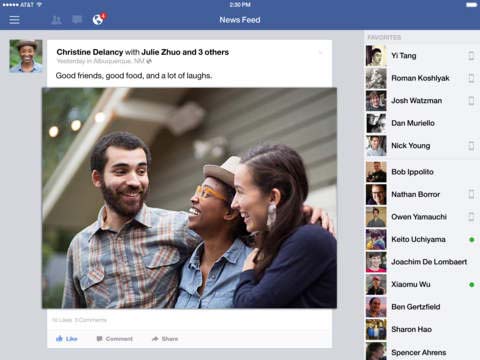I am having iPad 2 and it is running iOS 7.2.2. When I tries to login in to my Account using Facebook App, it says "Sorry, an Unexpected error occured, Error code -994". I am unable to log into my account and use it. I am connected to internet and Facebook is opening in Safari and I am able to log on through Safari. But I am not able to login through Facebook app. Please help me with the issue.
Login failed error code -994 in Facebook.

Dear abrahamahartman,
This problem can be caused by two reasons.
1. Date and time not set in your IPAD
2. Facebook app is too old and have not been upgraded.
Therefore , Please first check date and time and make correction if it is not set. And if there is no issue relating time and date then please update facebook app from app store.
Login failed error code -994 in Facebook.

Normally, when you purchase a device such as a Smartphone or an iPad, the device already comes preinstalled with different applications and Facebook app is commonly among them. Though it is good to have apps preinstalled on your device, the usual problem is, they are not the latest version and sometimes the ones that ships with the device is very old.
If this happens, you might encounter a problem when either creating an account or logging in to your existing account especially on Facebook. If you receive errors when using the Facebook app on your iPad, you probably need to replace it with the latest version. Download the latest version from iTunes, Facebook 16.0 for iOS.
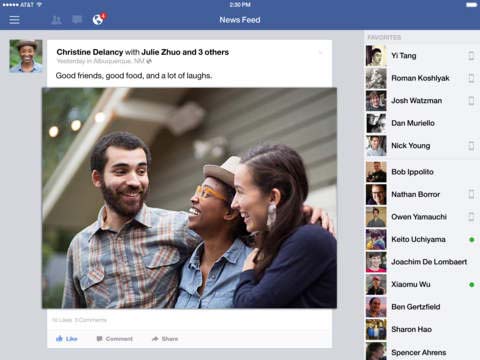
Facebook 16.0 requires iOS 7.0 and higher and it is perfect since you said your iPad is running on iOS 7.2.2. You can also download the latest app from Facebook, Facebook for iPad.
Login failed error code -994 in Facebook.

Hello, How are you? You should maintain the following steps to solve the problem:
Step 1: Firstly, Of course make sure that date and time of your PC or phone is updated i.e.. accurate or not.
Step 2: Secondly be sure that your phone or device is not being filtered.
Step 3: Check that whether the DNS on that device has been changed or not.
Step 4: Check your IP settings. If your network is filtered try statically changing your DNS to Google DNS or Comcast. Learn More.
Moreen Jamnelly.