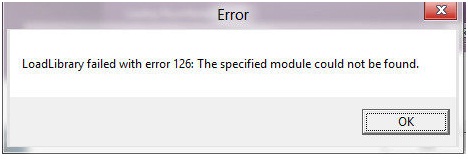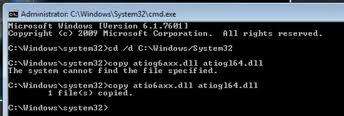Asked By
Jdonnel
30 points
N/A
Posted on - 11/28/2012

Hello Experts,
I have installed Adobe Premiere Pro CS6. I think it has installed properly.
However, when I try to run the application I am receiving an error message.
Have a look at the screenshot below. What does it mean?
Have I failed to install it?
Please help me to solve the problem.
Thanks in advance.
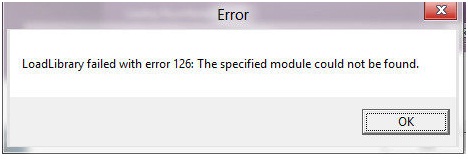
Error
Load Library failed with error 126: The specified module could not be found.
Load Library failed with error 126:The specified module could not be found

Hello Jdonnel,
Error "Load Library failed with error 126 the specified module could not be found when you installed Adobe Premiere Pro CS6. This error related to your video card drivers and the GPU features of Photoshop CS6. You need to update graphics drivers and check the relevant option in the press, it is quite possible you may never be able to use some features because openGL is not available
Load Library failed with error 126:The specified module could not be found

I will try my best to help you solve this question in the best way possible I can, the problem is mainly caused by a user not running the system as administrator or either not having a card with the 'atio6axx.dll file'. This is what you need to solve this problem;
Go to your computer on the Start menu -> All Programs -> Accessories -> Command Prompt
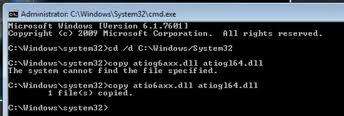
Right-click on it and click on 'Run as Administrator' and enter a password at prompt.
Enter the word "CD/d C:/Windows/System 32" excluding the quotes.
Enter the word "COPY atio6axx.dll. dll" also without the quotes.
If you now close the command program and restart your program, it should work well.
I hope this solves your query.
Thanks.
Load Library failed with error 126:The specified module could not be found

Before installing Adobe Premiere Pro CS6, make sure your computer is fully compatible with the software. You need to check its system requirements to verify. For Windows, Premiere Pro CS6 supports Windows 7 Service Pack 1, Windows 8, and Windows 8.1 64-bit only.
For the hardware, it requires 64-bit Intel Core 2 Duo or AMD Phenom II processor, 4 GB RAM, 4 GB free hard drive space, 1280 x 900 screen resolution, video card with OpenGL 2.0 support, sound card with Microsoft Windows Driver Model or ASIO protocol support, QuickTime 7.6.6, and DVD drives compatible with dual-layer DVDs. Additionally, Adobe Premiere Pro CS6 requires activation to work.
For Mac, it supports OS X 10.6.8 Snow Leopard, 10.7 Lion, 10.8 Mountain Lion, and 10.9 Mavericks. You can get “error 126” if you are using a program that requires OpenGL and Adobe Premiere Pro CS6 is one. Adobe didn’t provide a solution on this in their community website.
It seems the problem is triggered because the program is looking for “.dll” instead of the actual “atioglxx.dll” file for 32-bit OS. For 64-bit OS, the program is looking for “.dll” instead of “atio6axx.dll”. If you are using an ATI Radeon HD series video card, try this method. Click Start then in the search box type without quotes “cmd”.
Right-click “cmd” in the search result and select “Run as Administrator”. In the command prompt, type without quotes “cd /d C:WINDOWSsystem32” then hit Enter. Next, type without quotes “copy atioglxx.dll .dll” then hit Enter. After this, start Premiere Pro CS6 again and see if this works.