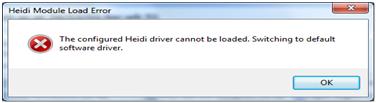Asked By
kevin rith
20 points
N/A
Posted on - 05/18/2012

Hello I am trying to open the Heidi module but the problem in doing this is I even cannot open it for more than 2 or 3 files in autocad of type dwg and I am not sure what is happening as my operation system is Windows 7 of 64 bit and running Inventor is of 2012.
Any ideas will be greatly helpful.
Thank You.
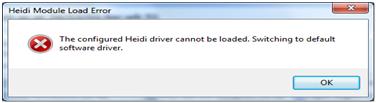
Error:
Heidi Module Load Error
The configured Heidi driver cannot be loaded. Switching to default software driver.
Load Error of Heidi Module

Greetings to you.
Sorry to hear the problem you are experiencing at your end.
Although I am not an expert in AutoCAD, I would suggest the below solution to fix your issue:
Symptoms => When AutoCAD 2012 is loaded it overwrites a portion of VIDEO DRIVER CODE hence resulting in the error you received,
Solution => After AutoCAD 2012 is installed on your PC, Find the appropriate Autodesk Video Driver for you PC VIDEO CARD and update the same.
Hope this resolves your issue.
Please feel free to respond if you have any other queries, will try my best to assist you.
Thank you
Rajiv
Load Error of Heidi Module

Hello,
To resolve this problem try disabling Hardware acceleration by starting the Freestyle with /nohardware switch and proceed as follows.
1. Right click the freestyle icon created on the desktop to locate properties.
2. Now you will see that the target is aligned to the default state as (C:Program Files…………acadfs.exe).
3. You need to add a space at the end of the target followed by (/nohardware) and a new target will be created.
4. Click on Ok and restart the application.
I hope this information serves your cause.