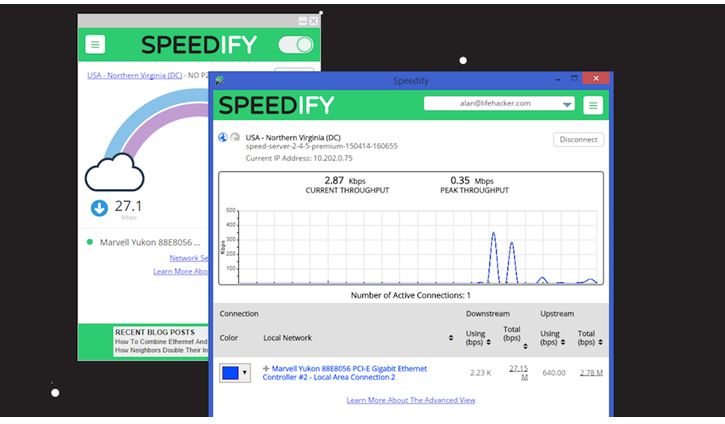Asked By
Toasty Guru
0 points
N/A
Posted on - 10/12/2016

Though we do not realize but we use multiple connections each day like the mobile network home network, hotspots etc. but we can use only one at a time. If we could combine all if them then the download speed, video calling, chatting etc. all would have been much faster. How to load balance two internet connections?
Answered By
A Bagul
0 points
N/A
#85829
Load Balance Two Internet Connections To Increase The Download Speed.

REASON TO ATTAIN LOAD BALANCE:
If the bandwidth of one connection is good enough and it works efficiently then there is no requirement of load balance. But it cannot take the load of handling many devices and keeping the pace same for all.
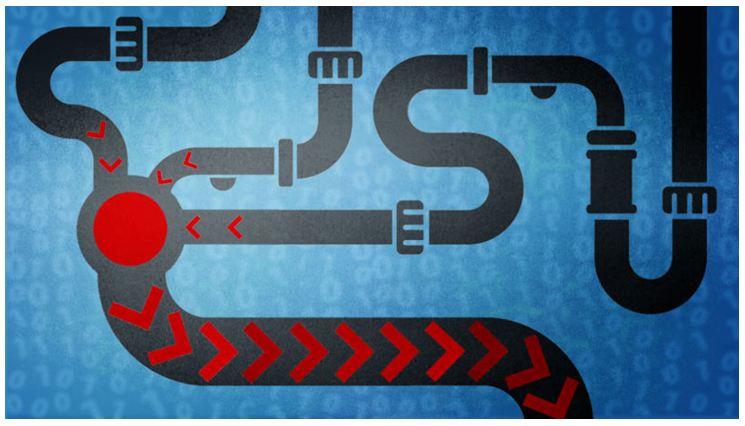
If many connections are combined then it will boost up the download speed and also the pace of operation will be faster. Thus we use a tool called ‘Speedify’. It is a load balancer i.e. distributed the PC’s traffic among the several network connections and also has an built-in VPN.
It is not free of cost as it is a software and service. How to use ‘Speedify’?
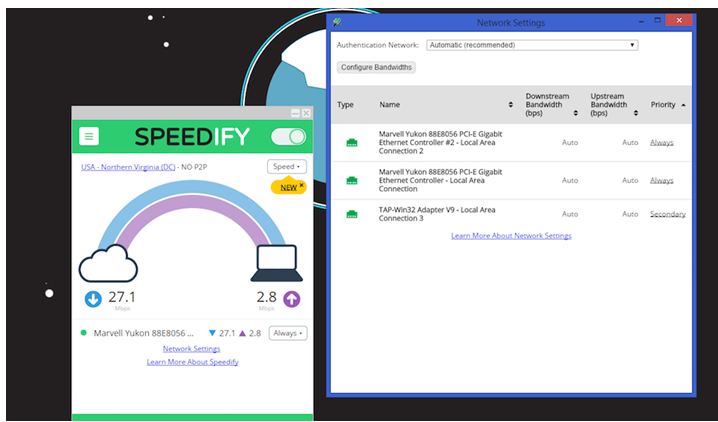
-
Open ‘Speedify’ website.
-
Create a new account and login to your account.
-
Connect your desktop to the network connections available like the WIFI, mobile network, hotspots etc.
-
Download the ‘Speedify’ desktop application for Windows from the official website.
-
Run the downloaded extension for the installation process.
-
Follow the on-screen instructions till you are prompted with a confirmation box.
-
After the installation login to your account.
-
This will connect you to the best ‘Speedify’ Server and balances all the networks.
-
It does a speed test informing you about the ups and downs of speed.
-
After you are connected, you can select the Server.
OTHER SETTINGS:
-
The software has zero-configuration which means that you can easily run an application without worrying about the other. But there are more essential features:

-
You can prioritize the connections you want. Go to the Status window and select the best connection. Set it to always so that you can use it forever. You can set the other connections as secondary and backup. This shows that the control is in your hands.

-
If flaky connections are present then enable the redundant mode this makes one as the primary and others as the secondary networks. Even if one of them fails to work properly, the information lost is captured by the other.
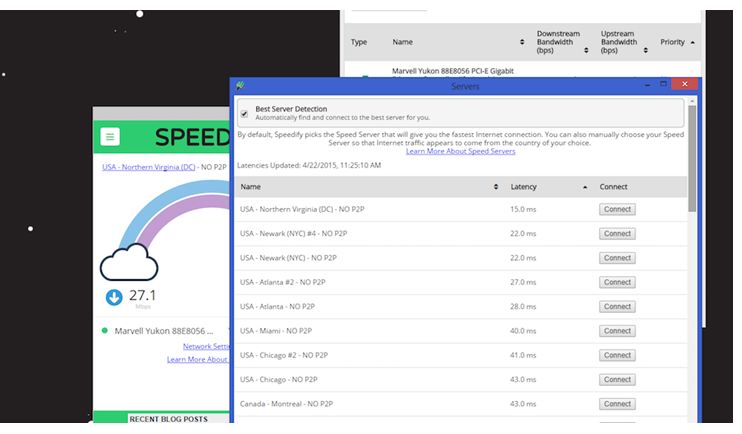
-
The advantage of having an built-in VPN Is that it selects the closest Server and gives the ability to change whenever required. Nothing is perfect. Similarly ‘Speedify’ does have some cons. It does not speed the VPN traffic. If you need security then you will have to use external VP to be secured.