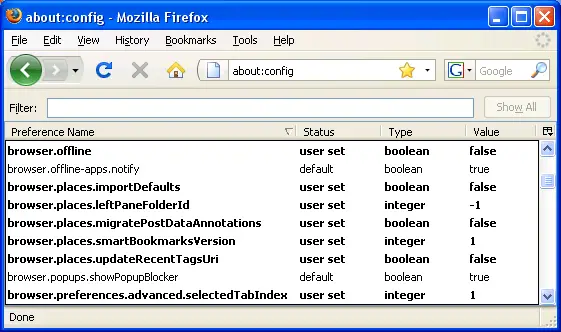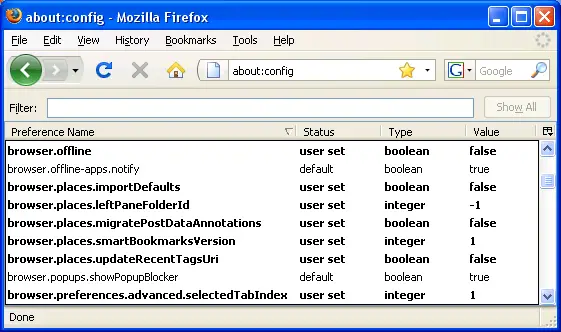I recently installed the Live Reload Firefox Extension 6.0.2. However, I can’t see the corners of the window and am not able to start it.
When I try to open LiveReload,app, it shows this message “Waiting for the browser to connect”.
Can anybody help me out? Please tell me what to do.
Thank you!
Live Reload Firefox Extension cannot be initiated

Dear
First of all you have to go to about:config and add the key "network.websocket.override-security-block" as boolean and with the value "true"
To go to the auto:config follow the instructions given below:
n Firefox and Mozilla Suite/SeaMonkey, type about:config in the Location Bar (address bar) and press Enter to display the list of preferences, as shown below in Firefox 3. If you see a page with the warning message, This might void your warranty!, click the button labeled "I'll be careful, I promise!", to continue (in fact, there is no warranty whatsoever, it's more a joke to ensure that users are aware of what they are about to do). Use the checkbox there to avoid the warning in the future