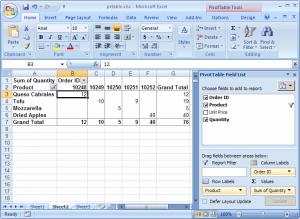Listed How To Delete A Pivot Table Steps
Asked By
0 points
N/A
Posted on - 07/26/2017

I want the steps on how to delete a pivot table in Microsoft Excel as I need to make some correction in the file I created and for that it is important that I delete a pivot table. Please help.