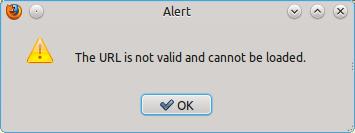Hello,
I just changed my OS and installed Linux Mint 12 and now this error appears every time when I want to open an URL from different sources. I never experienced this kind of error before and now I don’t know how to proceed. Can anyone help me please to fix this error ? What should I do with Firefox ?
Thank you experts !
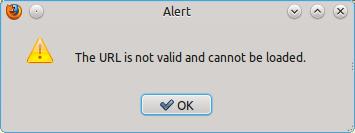
Alert
The URL is not valid and cannot be loaded.
Linux Mint error opening the URL

I think there should be no problem accessing a website even if you changed your computer’s operating system. Since you are using Mozilla Firefox to access the web, check if you are using the latest version. If not, download and upgrade to Mozilla Firefox 31.0. For Windows, it requires Windows XP Service Pack 2, Windows Vista, Windows 7, and Windows 8 as well as Windows Server 2003 Service Pack 1.
For Mac users, it requires Mac OS X 10.6 Snow Leopard, 10.7 Lion, 10.8 Mountain Lion, and 10.9 Mavericks. For Linux, it requires the following packages: GTK+ 2.18 or higher, GLib 2.22 or higher, Pango 1.14 or higher, X.Org 1.0 or higher, and libstdc++ 4.3 or higher. For optimal performance, you should have the following packages: GNOME 2.16 or higher, HAL 0.5.8 or higher, DBus 1.0 or higher, and NetworkManager 0.7 or higher.
Once upgraded to the latest version, try visiting a website again and see if the page loads. In case you can’t visit the link above to download the latest version, download the installer using a different computer and install it on your computer. If you still can’t open a website using the latest version, check your internet connection.
If you are using a cable to connect to the internet or you are connected to a router, check the network cable attached at the back of your CPU. Disconnect it from the network port and then connect it back then try opening a URL again.