Linux Mint animated mouse cursor

Hi Guys,
I need few Linux Mint animated mouse cursor, where can I find it.
Also do let me know about how to change the mouse cursor with the new animated one.
Thanks in Advance,
Tomee Llman


Hi Guys,
I need few Linux Mint animated mouse cursor, where can I find it.
Also do let me know about how to change the mouse cursor with the new animated one.
Thanks in Advance,
Tomee Llman


Hello Tomee! First of all, you can download some cursors from the Gnome Look website
Or from the special section on the Softpedia site.
After you choose one that you like most (animated or not), you have to open Control Center, go to Appearance Preferences and select the Theme tab.
The window should look like this:
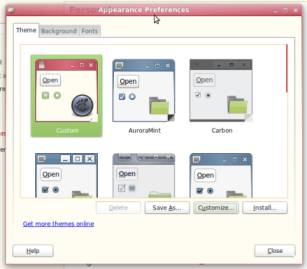
Then, you have to simply drag and drop the file you downloaded onto the window shown above.
Hope it's been helpful!


Hi.
On each desktop manager and windows manager mouse cursor is changed differently. What desktop manager are you running? If it is Gnome, Xfce or Cinnamon then have a look on Gnome-look and xfce-look. Eyecandy for Gnome desktop and eyecandy for xfce desktop. If running Xfce to install new cursor download and extract the theme in ~/.icons. System wide installation in ${sysprefix}/share/icons. Make sure the directory layout looks like this: ./icons/<theme_name>/cursors
Select the theme in the Mouse Settings. If there is no tab with cursor themes, make sure xfce-mcs-plugins is compiled with Xcursor support. For Gnome follow these few steps in order to change you cursor theme
1) Download other cursor themes
2) Open gnome tweak tool , change the cursor theme
3) Open terminal
4) Insert this command: sudo update-alternatives –config x-cursor-theme
5) Select the number corresponding to your choice
6) Log out
7) Log back in

If you have KDE look at eyecandy for KDE desktop and to change the cursor go to System settings -> Keyboard and Mouse.
Queen Norman
