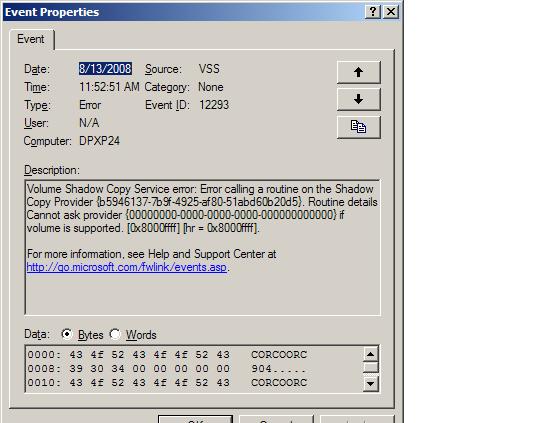Asked By
eri kviars
10 points
N/A
Posted on - 02/01/2013

I recently got vss errors in my Windows XP service pack 3. I searched everywhere and found vss writers can solve my problem. Is there anyone who could provide me a vss writer download Windows XP link as fast as possible.
Links for Vss Writer Download Windows XP

Hello Dear,
I have also faced this issue and I did very well research about it after that I found the solutions for it.
You can download the vss solution for 32 and 64 bit versions.
There is another way through You can fix this error by following some steps.
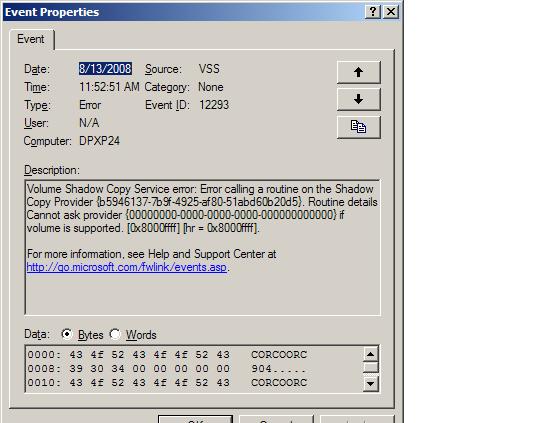
1. First of all you need to click on the start menu then you have to write “run” in the search box and open the run option then write “regedit” and press the enter key.
2. Locate this sub key “HKEY_LOCAL_MACHINESOFTWAREMicrosoftEventSystem{26c409cc-ae86-11d1-b616-00805fc79216}Subscriptions” then click on it and go to edit menu after that click on delete and confirm it.
3. Exit the registry editor.
4. Again click on start menu and go to “run“ option and type “services. ms” and press enter key.
5, Right click on these services at once “com+event system” “com+system application” “Microsoft software shadow copy provider” “volume shadow copy” after that click on restart for each service.
6. Again click on start menu and go to “run” option and write “cmd” and press enter key.
7. When the command prompt opened write “vssadmin list writers” and press enter key. It vss writers are listed then your problem is fixed and if not then you have to do some more steps.
8. If vss writers not listed then write in command prompt some commands and after each command press enter key these commands are cd /d %windir%system32 , net stop vss , net stop swprv . regsvr32 ole32.dll , regsvr32 oleaut32.dll , regsvr32 vss_ps.dll , vssvc /register , regsvr32 /i swprv.dll , regsvr32 /i eventcls.dll , regsvr32 es.dll , regsvr32 stdprov.dll , regsvr32 vssui.dll (does not work in Windows XP) , regsvr32 msxml.dll, regsvr32 msxml3.dll , regsvr32 msxml4.dll
9. If the last command didn't run successfully then write vssadmin list writers and press enter key and confirm it was writers now listed.
10. Write in command prompt “vssadmin list shadows” and press enter key and confirm that there is no error listed in windows XP you must see “No copies present in the system”.
Hope this will help you.