Asked By
Dennis Azal
30 points
N/A
Posted on - 09/24/2012

Hi,
Have a look at the error message mentioned below. What does it mean? What are those linked files? Anyone having idea about the error message please let me know the details.
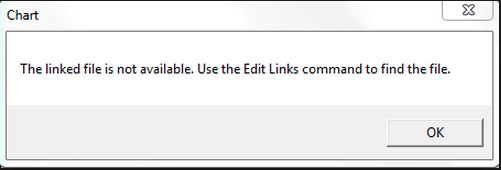
Chart
The linked file is not available. To edit the link, click the File tab. Click the Info tab, and then under Related Documents, click Edit links to Files.
The linked file is not available.

Hi,
The chart you opened was made with additional external links. for reference with regards to the graph/chart in has or rather the chart it self gets the information from that missing link.
This link may either be a website link or a file linked to the chart. but based on your error message this error maybe a link it is trying to locate within your local hard drive as what it is done from the originating computer, which means the sender of the file may have forgotten to send you the supporting documents needed for the file to work properly.
If you do not need to edit the file your self, you could instruct the sender to send you a PDF version of the file.
to do this on MS-Word, Excel, PowerPoint 2007- 2010./
Go to the big MS Office logo in the upper left corner then click on save as then save as PDF.
I hope this helps,
Thank you,












