LINGO Error Message shown when tried to compile scripts
Asked By
0 points
N/A
Posted on - 09/22/2013

Hi,
I am getting these error messages when I try to run Lingo or try to compile scripts. This error message is annoying to me and unable to find a proper solution. I would be grateful to you to resolve this issue. Any help would be greatly appreciated. I am running Win XP SP2 Operating System. Thanks for any assistance.
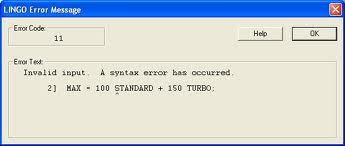
LINGO Error Message
Error Code 11
Invalid Input- A syntax error has occurred
2) Max – 100 STANDARD + 150 TURBO;











