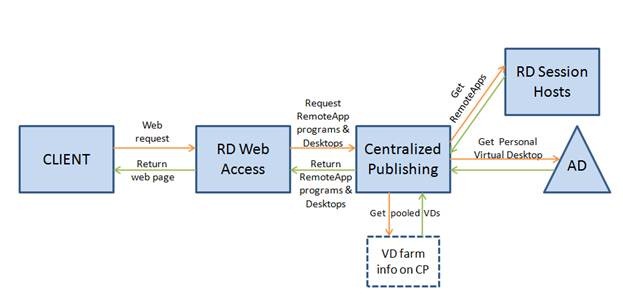Asked By
Linda Merck
0 points
N/A
Posted on - 10/04/2011

My terminal server can locate the license server and DNS is okay on each computer.
I Have tried several times, I pinged the IP address and it run.
But my remote computer is still disconnected.
I used .netPROTECT 2.2 and my operating system is windows Vista.
Is the .netPROTECT 2.2 Windows Server affecting my licensing protocol?
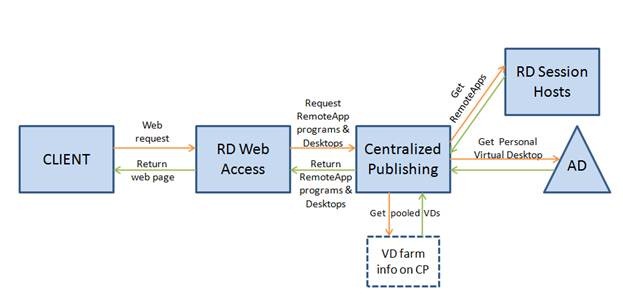
Licensing Protocol Error Due To Windows Server Compatibility

Your configuration to each computer or your configuration to you IP addresses might not be properly set.
Solution 1:
Check your IP address, Subnet Mask, DNS, Default Gateway. There might be a problem with this configuration here. But if you seemed to pinged everything then go to next solution.
Solution 2:
Go to My Computer, Right Click it and then select Remote tab. Uncheck the ask the user when trying to connect to remotely. Then check the other check box below it. This will enable you to directly connect remotely.
Solution 3:
Remove your firewall because it might be blocking your connection to other computers.