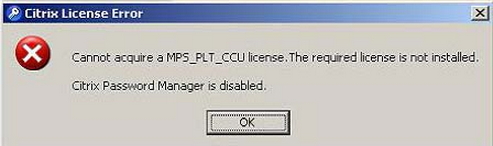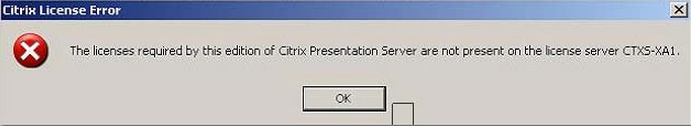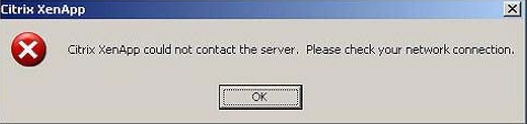Asked By
hyeweicdc
0 points
N/A
Posted on - 01/31/2012

Hi,
Recently, I downloaded XenApp EVA package and successfully installed it according to its manual. However, I am getting license error on the CTXS-XA1 server. I already did some re-installation to get a new license but I am not allowed to request the same license files. And also, I logged in as the administrator and try to run the Streaming App, and got no replies.
How can I fix it? I posted the errors I am facing.
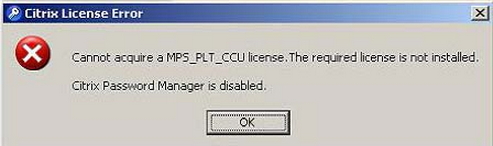
Cannot acquire a MPS_PLT_CCU license. The required license is not installed.
Citrix Password Manager is disabled.
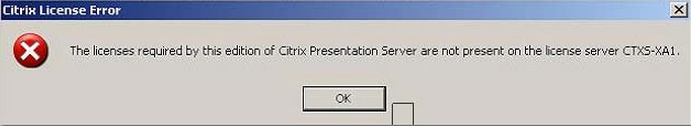
The licenses required by this edition of Citrix Presentation Server are not present on the license server CTXS-XA1.
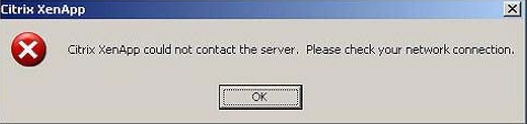
Citrix XenApp could not contact the server. Please check your network connection.
Licensing Error with XenApp EVA Package

Hi,
The problem looking is not with your window such that you install the software again and again. This was the good try but the problem is with the packaged you have downloaded.
The package you have downloaded is not correct. There is some problem with that package. You must check that and find the either the package you have downloaded is correct or not. I mean to say there is something missing in that package you need to confirm that or download it from another place.
Hope this will solve your problem and the package will start working and connecting to the server or you may check the internet connection is it fine at the time of installation.
Licensing Error with XenApp EVA Package

Hello!
Since you managed to install the Application on your PC, the problem must be either with the Server or you might have missed a step when installing the software. Be sure everything is in it`s place, as shown in your installation setup and carefully check your internet connection when using XenAPP.
If none of the above gets you the desired results, try reading again the manual on how to install XenAPP or just delete it and download it again.
Also, your problems might be caused by the fact that you haven`t bought the original application. Purchasing it will most definitely remove any kind of issues.
XenAPP Guide
You may buy/download it here