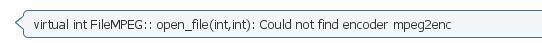Hi,
I desperately need help on this:
As you can see from the title I need to make a new doc, however I'm getting an error, which I need solving as it is important!
This is what I do >File> New> Templates and Documents this is where I get this message:
error creating document/home/steve/documents/documents.
I removed the config directory from Libreoffice which is in home/config/libreoffice and restarted my PC, and the message is still there. 26. When I try and render MPEG using Cinelerra the following error message appears:
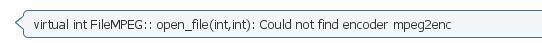
virtual int FileMPEG:: open_file(int,int); Could not find encoder mpeg2enc
Cinelerra won't render MPEGs because it needs mpeg2enc.
Please help me with my problem.
LibreOffice Error When Trying to Render MPEG with Cineralla

I think the application requires MPEG-2 to be installed or enabled to accomplish the task you are doing and only MPEG-1 is available with the program.
Visit again the website where you downloaded the program and then check if there is an available download to enable MPEG-2 on your program or you may also check the application if there is an option there where you can enable and use the MPEG-2 function.
You may also try upgrading your present version if you happened to be using the older one.
LibreOffice 3.6.0 is available and can be downloaded from LibreOffice – The Document Foundation — Download LibreOffice.
The built-in help functionality of the application is separated from its main installer so make sure to download both files and install them in the right order.
You can find on this page which file should be installed first followed by the next one.