LibreOffice 3.3- English (UK) is not supported

I want to use English (UK) Spell checker to my LibreOffice 3.3 but this error tells me that I can’t use it because I don’t have files installed to my system that can allow me to use that. I did the instruction from the error but still don’t work. Please help me about this, how can I run it well or what I mean how can I install that language library to run English UK spell checker.
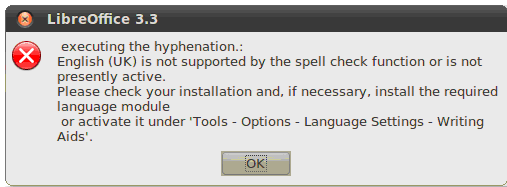
LibreOffice 3.3
Executing the hyphenation.:
English (UK) is nor supported by the spell check function or is not presently active. Please check your installation and, if necessary, install the required language module or activate it under ‘Tools – Option – Language Settings – Writing Aids’











