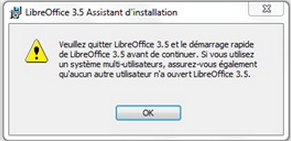Asked By
nadiajgoff
30 points
N/A
Posted on - 07/26/2012

Hello
I am running two PC's, one with OS windows 7 and the other one with windows 8.
I have recently installed Libreoffice version 3.5 on both of my systems and the installation was totally trouble free.
But now after more than 1 intend, I receive an error message on the screen and the installation process suddenly stopped. Please find the attached error message below:
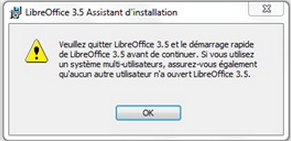
LibreOffice 3.5 Assistant d'installation
Veullez quitter LibreOffice 3.5 le demarrage rapide
de LibreOffice 3.5 avant de continuer. Si vous utilsez
un systeme multi-utisateurs, assurez-vous egalement
qu'aucum autre utilsateur n'a ouert LibreOffice3.5.
OK
I have installed the French version of libreoffice and I simply can't understand where the problem stands?
Can anyone help me in solving this problem?
I'll be highly obliged
Regards
Pam
Libre office 3.5 installation error

Hello Nadia,
Did you make any modifications to your computer like an operating system upgrade, installation of new software of maybe you uninstalled an application from your computer? Such changes may be responsible for such a problem and therefore you will need to check if you made any.
If you did an operating system upgrade it may be possible that the operating system you upgraded to does not work well or support the LibreOffice version that you are trying to install. You will therefore need to check the system specifications and get a version of LibreOffice that is supported.
If an installation or removal of application may be causing the problem, you will need to undo the changes.
Regards,
Carl
Libre office 3.5 installation error

Before installing LibreOffice, check that your computer meets the requirements. Since both operating systems are supported, just try updating to the latest. Download the free version of Revo Uninstaller and install it. Once installed, start Revo Uninstaller then select your LibreOffice among the applications and click “Uninstall”. Follow the normal uninstall process.
When uninstall is complete, click “Scan” to scan your computer for any leftover files and delete everything it finds. This removes everything the program created on your computer. When it is finished, close Revo Uninstaller then go to Download LibreOffice to get the latest. The latest version at the moment is LibreOffice 6.1.2.
It supports Windows 7 Service Pack 1, Windows 8.x, and Windows 10 including Windows Server 2012. It requires at least Intel Pentium 3 or faster processor, 256 MB RAM, 1.5 GB free space, and 1024 x 768 minimum screen resolution. For Mac users, it supports OS X 10.9 Mavericks, 10.10 Yosemite, 10.11 El Capitan, 10.12 Sierra, 10.13 High Sierra, and 10.14 Mojave.
Download the version compatible with your platform. If you are using 32-bit Microsoft Windows, download or select “Windows x86” under “Choose your operating system”. If you have 64-bit Microsoft Windows, download or select “Windows x86_64”. If you need to download an older version, go to LibreOffice Archives.