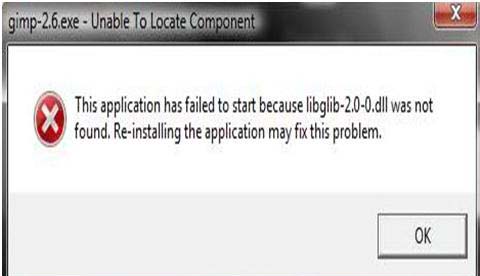My Gimp is working fine yesterday so I tried to re-install it on my Windows Vista PC.
But today, as I started it, it is not working correctly. The error that I am receiving says libglib-2.0-0.dll was not found.
I tried to reinstall the program again but only get the same exact message.
How can I fix it?
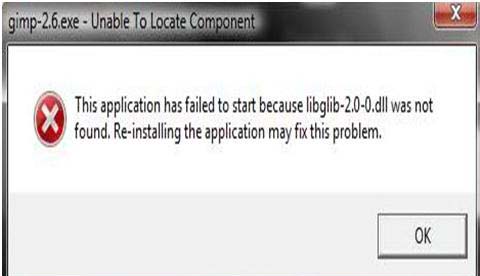
gimp-2.6.exe – Unable To Locate Component
This application has failed to start because libglib-2.0-0.dll was not found. Re-installing the application may fix this problem.
OK
Libglib-2.0-0.dll was not found on Gimp Software

This issue may be caused by a corrupt dll file. Try to go to C:windowssystem32 and rename libglib-2.0-0.dll to libglib-2.0-0_old.dll. Do a restart and load Gimp and see if that will help? If the error keeps on popping up, try to uninstall and reinstall of Gimp by going to Start > Settings > Control Panel > Add/Remove Programs > Gimp. It may also be caused by an incompatibility with other application like Ghost 2003 or the likes so it may worth be trying to uninstall it. Copying all the dll files from gtk/bin and gimp/bin to the main folder where gimp exe is located may also be worth a try.
Libglib-2.0-0.dll was not found on Gimp Software

Hi,
If you get an error message along with the lines of”this application has failed to start because libglib-2.0-0.dll was not found”. You need to make sure that you have installed the GTK +2 Runtime. Make sure that you installed the linked version (2.10.13) as a newer version might not work. If you have a newer version installed, try uninstalling it first.
This file is related to the SheepShaver GUI.
Thanks